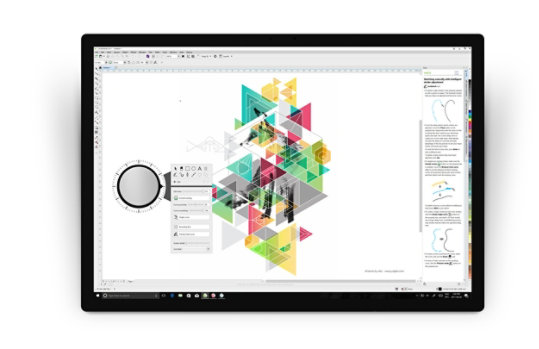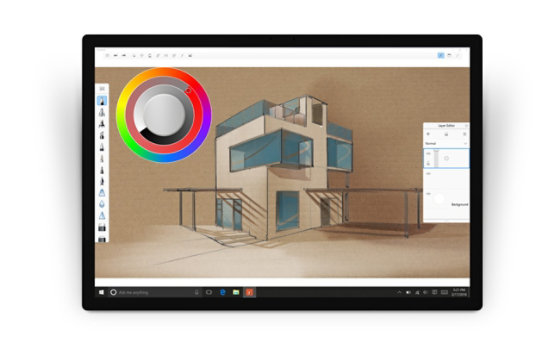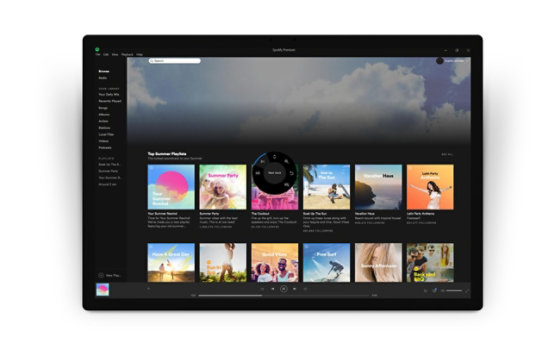Surface Dial
Surface Dial is a completely new way to interact with technology and create in the most natural, immersive way. Store, customize, access, navigate, and ...reimagine physical tools in the digital world – from concept to creation.
€109.99 incl. VAT
Free standard delivery. Free returns.
€98.99 Special pricing for eligible students, parents and teachers. May not be combinable with other offers.
Check your eligibility
A new tool for the creative process
Surface Dial is a completely new way to interact with technology and create in the most natural, immersive way. Store, customize, access, navigate, and reimagine physical tools in the digital world – from concept to creation.
Transition seamlessly through tasks
Press and hold Surface Dial to display a radial menu of tools, making it easier and faster to do the things you love your way, while supporting your workflow.

Make everyday tasks simple and fun. Adjust the volume on your favorite Groove track. Scroll through news articles without touching your keyboard or mouse. Fly through your local city in Windows Maps.

With Surface Dial in one hand and Surface Pen in the other, you can unlock your creativity with easy access to shortcuts, controls, drawing tools, and more.

When used with Surface Studio, Surface Pro, and Surface Book 2, Surface Dial allows you to reimagine the way you design. Place it directly on the screen and watch as a color picker or ruler magically appears on your digital drafting table.

Feel your work
Haptic feedback provides helpful vibrations through the aluminum body into your fingertips, to help you stay in the moment and feel totally in touch with your work.
Apps1 for Surface Dial
Surface Dial also works with these apps
Microsoft has all the apps you need to work and play. Watch thinking in action with Ink Replay and Surface Dial in OneNote. Use with Windows Maps to tilt in 3D. Fine-tune scrub through a song in Groove Music.

An integral part of the Surface family
Many of the innovative things Surface Dial can do with Surface Studio, Surface Pro, and Surface Book 2 can also be done with Surface Book, Surface Laptop, and Surface Pro 4.
You might also be interested in...
Discover the exceptional accessories and devices you can use to bring out the best of your creativity.
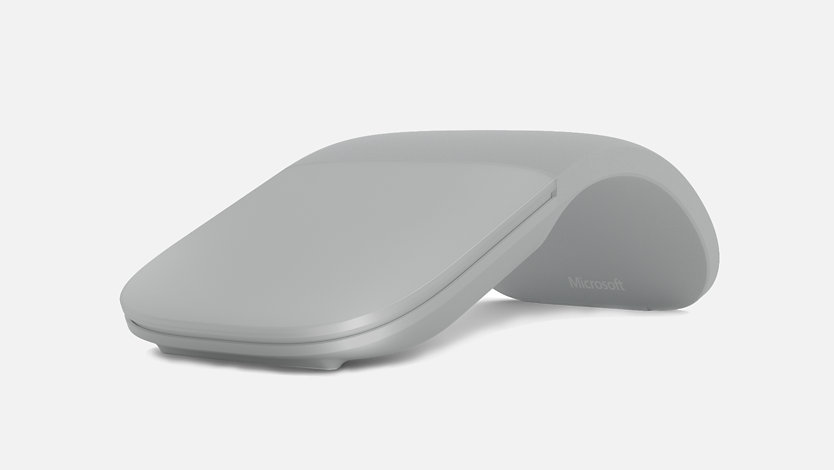
Surface Arc Mouse
Slim, light and ready to travel, Surface Arc Mouse is designed to conform to your hand and snaps flat to fit easily in your bag. Connects via Bluetooth.
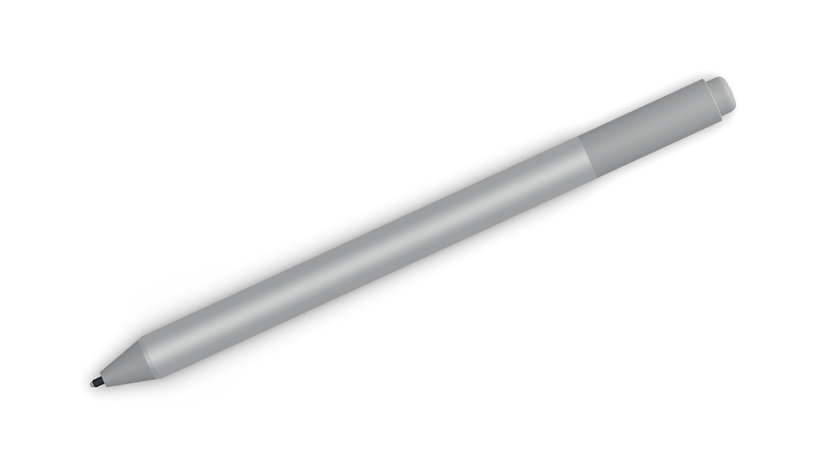
Surface Pen
Write and draw naturally, with precision ink on one end and a rubber eraser on the other. Sketch, shade, and paint with artistic precision — the 4,096 pressure points respond to the lightest touch.
Why shop at Microsoft Store
We offer free shipping and free returns. Plus, if we lower our price on a physical product within 60 days from delivery, we’ll honour a one-time price adjustment.

Free shipping and returns
Get free shipping with no minimum purchase. Plus, enjoy 60-day returns on physical Microsoft products.

Low-price promise
If you buy a physical product from Microsoft Store and we lower the price within 60 days, contact us and we’ll refund you the difference. Terms apply.

Education discount
Education students, parents, and faculty are eligible year round for an education discount up to 10% off select products, including Surface devices.

Free support
Our experts are here to help online or by phone. Get support for downloading, installing, or activating Windows or Office, and for technical support or account & billing questions.
-
Discounts: Supplies limited. Actual savings depends on product availability.
- Free shipping and returns: Available with eligible physical products purchased from Microsoft Store online and Microsoft Experience Centers in select markets. Return process must be started within 60 days after customer receives the product. Limit 5 product returns per eligible customer purchase. Excludes Surface Hub, HoloLens, and Windows DevKit. Applicable return policy applies. For purchases made at Microsoft Store, see applicable Microsoft Terms of Sale for more information. For purchases made at a Microsoft Experience Center, see receipt for more information. Microsoft reserves the right to modify or discontinue offers at any time.
- Low-price promise: Valid on purchases of physical products made at Microsoft Store online with a valid Microsoft Account and at Microsoft Experience Centers in select markets for 60 days from the date the customer receives the product (“Offer Period”). Excludes Surface Hub, HoloLens, and Windows DevKit. Customer is eligible only if price of the purchased product is reduced during the Offer Period and in stock. For purchases from Microsoft Store, contact Microsoft Store Sales and Support with your Microsoft Account information and any other information requested by a representative. For purchases from a Microsoft Experience Center, customer must return to the location with receipt. Price adjustment will be provided in same manner as purchase method. Limit 1 price adjustment per product. Price adjustments apply only to purchase price and do not include taxes, shipping or other fees. Microsoft reserves the right to modify or discontinue offers at any time.
- Any offers shown are for a limited time while supplies last. See terms.
- To view product safety information, click here.
Exterior |
Casing: Aluminum
Color: Magnesium |
Dimensions |
Dial: 2.32 x 1.18 in (59 x 30 mm) (D x H)
Base: 2.12 x 0.15 in (54 x 4 mm) (D x H) |
Weight |
145 g with batteries (2)
|
Battery life |
12 months typical (4-hour daily use)
|
Wireless |
Bluetooth Low Energy
Frequency: 2.40 GHz Range: 2 meters Capacitive-touchscreen detectable (Studio only) |
Power |
2 AAA alkaline batteries (included)
|
Features |
Compatibility: All Windows 11 Home/Pro / Windows 10 devices*
Press and hold: For menu Rotate: Freely/continuously (both directions); 0.30 N-cm resistance torque Click: Activates a momentary switch with 300g force; Rotate detection functional in up and down button positions Dynamic feedback: Provides tactile feedback in software adjustable increments On-screen detection: Touch digitizer reports the onscreen location through a capacitive pattern (Studio only) |
Warranty |
1 year
|
Apps |
Bluebeam (Revu)
Drawboard (Drawboard PDF) Mental Canvas (Mental Canvas Player) Silicon Benders (Sketchable) Smith Micro (Moho 12) Spotify (Spotify) Staffpad (StaffPad) Windows (All) Word, PPT, Excel (Office Win32) OneNote (UWP version) Windows Maps Plumbago Sketchpad Groove Music PewPew Shooter Microsoft Photos Paint |