
Announcing General Availability of Copilot hub in Power Platform Admin Center
As Copilot capabilities continue to revolutionize how people work across Microsoft Power Platform, the demand for effective governance tools has grown. That’s why we created the Copilot hub – to simplify oversight and ensure admins have the tools and information they need to stay ahead.
We are excited to announce that the Copilot hub in the Power Platform Admin Center is now generally available for all commercial customers! All Power Platform admins have access to the Copilot hub, designed to empower admins by providing a centralized location for usage insights, governance controls, and readiness resources. Whether you are looking to monitor usage, configure Copilot settings, or access key documentation, the Copilot hub makes it easy for you to do just that. Start exploring and learn how to get started here.
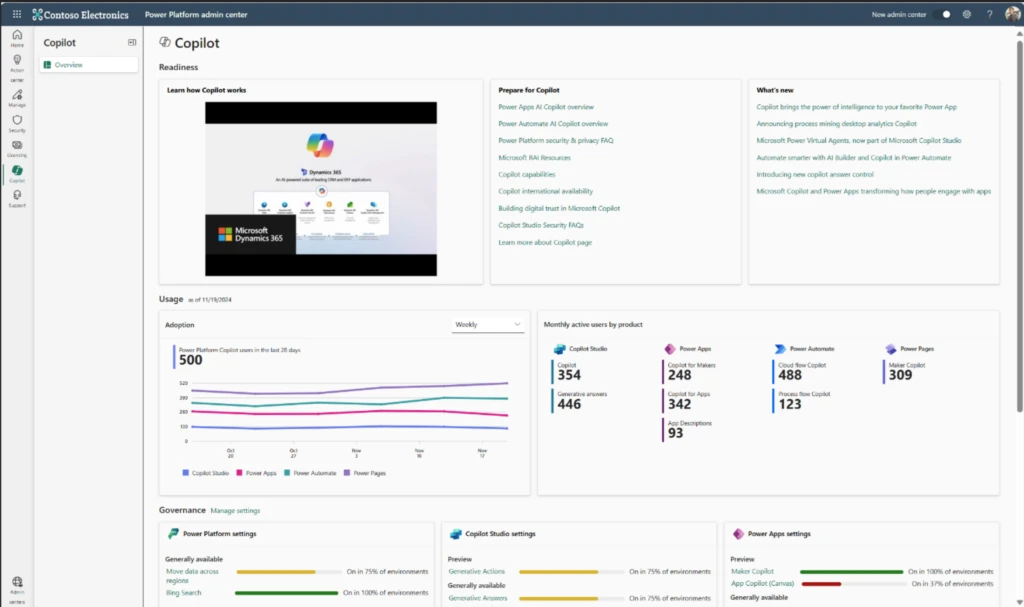
What can I expect to find on the Copilot hub?
Managing Copilot features across the Power Platform just got a whole lot easier. The Copilot hub in the Power Platform Admin Center is designed to give admins a comprehensive toolkit for gaining insights, ensuring readiness, and maintaining control over Copilot capabilities. Here’s an overview of the three core sections in the Copilot hub.
Readiness: Your Go-To Resource Hub
The readiness section is your central location for understanding everything about Copilot in the Power Platform. It’s packed with educational resources to help Power Platform admins understand how Copilot works and provides a clear view into our data and security fundamentals for Copilot features. It also highlights resources around Microsoft’s unwavering commitment to Responsible AI, ensuring that the technology adheres to ethical principles and safeguards user trust. But that’s not all – staying informed is crucial in today’s fast-evolving landscape. The Readiness section features announcements of new Power Platform Copilot releases, ensuring Power Platform admins are up to date on the latest enhancements and capabilities. This section equips you to enable Copilot features in your organizations with confidence.
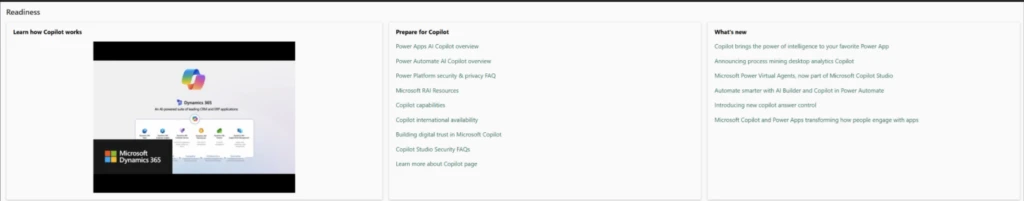
Usage: Tracking Adoption Made Simple
Understanding how and where Copilot is being used in your organization is essential for effective management and planning – and that is where the Usage section shines. This area provides Power Platform admins with metrics on Copilot adoption across key areas of the Power Platform, including Power Apps, Power Automate, Power Pages, and Copilot Studio. These insights enable admins to identify patterns, drive adoption strategies, and maximize the value of Copilot for their organizations.

Governance: Centralized Control at your Fingertips
Managing and maintaining oversight of Power Platform Copilot features is made easier than ever now, thanks to the insights and tools available in the Governance section. The Governance section is designed to give Power Platform admins full visibility into Copilot features through insights and tools to monitor and manage feature availability across environments. Here’s what you’ll find:
- A detailed breakdown of Copilot features: Gain a clear view of all Copilot capabilities and identify which environments they’re enabled in. This transparency helps admins ensure consistency and compliance across the organization.
- Settings grouped by product level for easy management: Settings are organized by product – Power Platform, Copilot Studio, Power Apps, and Power Automate – making navigation intuitive and efficient. Need to adjust Copilot feature availability for a specific product area? A convenient side pane lets you update Copilot environment- and tenant-level settings without leaving the Copilot hub, simplifying the entire process.
- Content moderation for Responsible AI Insights: The Governance section goes beyond settings – it also provides information on how Microsoft’s Responsible AI principles are put in practice across the Microsoft Power Platform. This helps admins understand the safeguards in place to maintain ethical and responsible AI practices.
With these tools, the Governance section enables admins to efficiently tailor Power Platform Copilot settings to meet the unique needs of their organization, while maintaining full transparency and control.
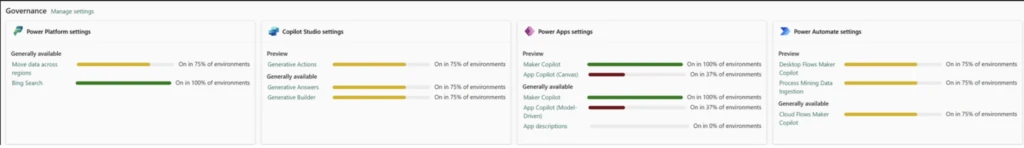
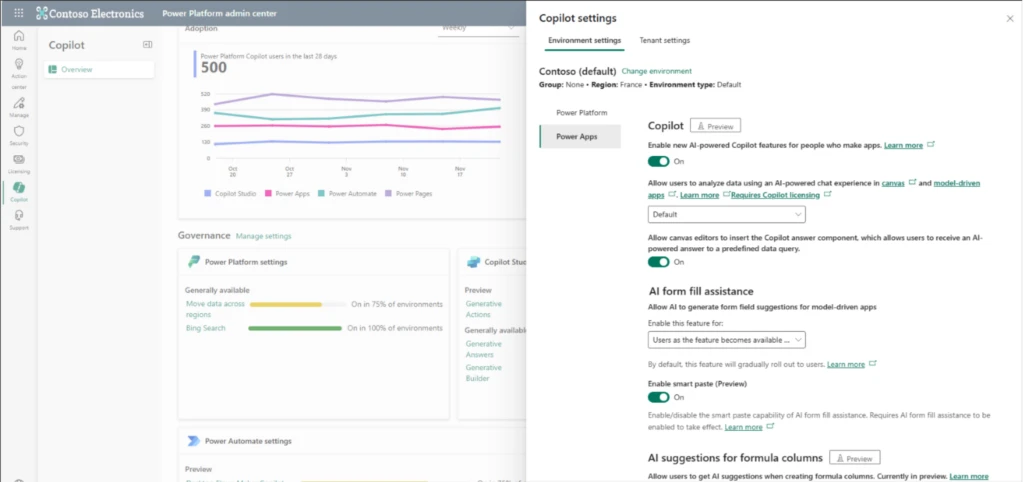
Why does this matter and what is next?
As AI-powered capabilities continue to redefine how people work, the demand for streamlined governance and insightful analytics grows. The Copilot hub in the Power Platform Admin Center is designed to meet this growing need, offering a centralized location for resources that enables admins to embrace innovation, while ensuring compliance, security, and responsible AI practices.
The journey doesn’t stop here – this is just the beginning for the Copilot hub in the Power Platform Admin Center. We’re committed to evolving the Copilot hub with richer insights and enhanced controls to continue to support admins in governing Power Platform Copilot features. As we roll out new updates and capabilities, we’ll keep you informed every step of the way.




