
Confidently adopt and administer Microsoft Copilot Studio with managed security and governance
In today’s rapidly evolving digital landscape, AI agents are leading the way for innovation across a range of industries. From enhancing customer experiences to streamlining internal processes, these intelligent agents are revolutionizing the way we work and interact. However, with the widespread adoption of AI agents comes the critical need for a robust security and governance strategy. Ensuring that your organization can securely, compliantly, and efficiently manage agents is paramount to successfully building and deploying an agentic fleet to empower your enterprise. In this blog, we will dive into administrative top-of-mind considerations and address the pressing questions that you may have while navigating trustworthy AI-adoption via Microsoft Copilot Studio (MCS) at enterprise scale.
How can I strive towards enterprise-grade security for my agents?
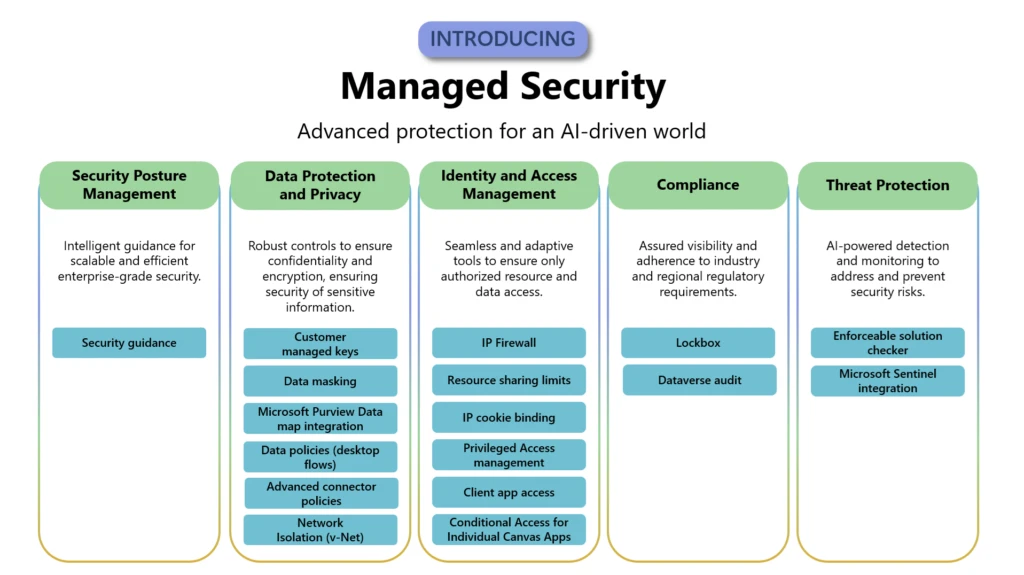
Microsoft’s suite of business application security capabilities provides turn-key solutions to ensure that your organization is AI-ready, taking the guess work out of achieving agent adoption with enterprise-grade security. Managed security for Microsoft Power Platform brings together capabilities needed to secure your apps, flows, MCS agents, and the business data backing them. From security posture management, enhanced identity and access management tools, data protection and privacy capabilities, and more, managed security enables admins to safeguard agents at scale.
How can I ensure that agents can only be built and used by authorized individuals?
MCS, as part of Microsoft Power Platform, comes with numerous, rich identity and access controls. In Power Platform, environments are individual containers used to store, manage, and share business data, apps, flows, and agents built with MCS for easy management of distinct business use cases or disparate audiences. Admins can navigate to the Power Platform admin center, where they can manage the environments where agents reside easily with security groups. This ensures streamlined allocation of resources like agents across functional units like business groups or regions.
For more granular controls, visit the security hub to configure data policies. These policies set a myriad of access controls including requiring end user authentication and restricting maker privileges.
You can also leverage granular sharing for MCS agent scenarios. Initially, you are equipped with the ability to prevent owners and editor from sharing further editor or viewer permissions. Moreover, you can limit the ability to share an agent with additional viewers to a finite number of individuals, to security groups, or to no one else.
Further, agents have a secure connection to Azure at the authentication layer. With Managed Identity support for MCS, you have seamless access to Azure resources without needing to manage credentials like secrets and certificates, ensuring strict access controls.
How can I ensure that the data leveraged by my agents remains within the boundaries of my organization?
Microsoft Power Platform has a rich ecosystem of connectors, many of which can be leveraged as agentic knowledge sources or actions in MCS. To mitigate risk of data exfiltration to any external sources via those connectors, admins are equipped with data policies to allow or block connectors on a per environment basis.
Network controls can be leveraged to ensure that your organization’s data remains safe from exfiltration. With network isolation support for MCS, connectivity with your agents remains secure as over-exposure of Azure resources is prevented with the private preview of Azure Virtual Network support for MCS. Additionally, with the new private preview enhancements of IP firewall, user access to both Dataverse and MCS can be easily restricted to only a secure allowlist of IP locations.
MCS also supports connections to Azure Application Insights over private endpoint, ensuring utmost privacy while leveraging the valuable visibility into agentic performance that’s crucial for managing custom agents.
How can I stay aware of any misuse of or attacks upon my agents?
Intelligent threat protection and robust data protection mechanisms are crucial in safely leveraging agents. Microsoft Purview offers cohesive solutions for managing agents via Data Security Posture Management (DSPM) for AI, a central management location for proactively monitoring agents that empowers you with data protection policies and compliance support. With data assessments, you can easily identify potential risks such as unprotected sensitive assets as knowledge sources, a surplus in user count interacting with sensitive information, or exfiltration risks like file migration. Built in recommendations are provided to guide you on how to quickly create sensitivity labels to protect your SharePoint-grounded agents or adopt default policies for an easy default security stance.
How can I stay compliant with new regulations?
Managed security capabilities also take into consideration regional, industry-specific, and organizational compliance requirements for AI-adoption. Copilot audit logging to Microsoft Purview captures interactions and activities within the environment, including user commands, responses, and any administrative actions taken. These logs are securely accessible through the Microsoft Purview compliance portal, ensuring thorough auditing and compliance checks.
Further, a feature called customer lockbox ensures protection of your business data by restricting the access that Microsoft support engineers have during support requests. With lockbox enabled, restricted “just-in-time” temporary access is granted only upon admin approval.
On top of the tools you can leverage to remain compliant, MCS abides by the numerous Azure-wide compliance certifications adhering to required legal and regulatory standards.
Security is a shared responsibility. How do I empower makers to maintain security best practices, too?
The weight of security should not rest on admins alone. So, MCS equips makers with ample tools to ensure they are building safe solutions while abiding by and aligning with the guardrails that admins set for them. Directly from MCS, makers have the flexibility to adjust settings in accordance with the business needs, without introducing risk. At publishing time, MCS performs security assessments of the solution and makers are alerted about any security concerns they can address before moving forward. These can include crucial security considerations like end user authentication requirements and sharing controls.
With all of this to be considered, how do I know if I am successful as an IT admin?
With managed security, you are empowered with a seamless security posture management experience. With the Power Platform admin center’s security score, you can quantitatively determine the efficacy of the security guardrails in place. To improve your security score, you are equipped with the opinionated recommendations of advisor natively in the Power Platform admin center, guiding you on the next steps for dynamically managing and protecting agents as your organization’s adoption scales.

How can I scale my agentic governance strategy?

Managed governance ensures scalable management of agents, empowering admins with efficient controls based on valuable insights, proactive guidance, and tooling to mitigate risk with enforceable environment strategies.
What visibility do I have into agentic usage and management?
Comprehensive visibility is key to scaling AI adoption. The Copilot hub in the Power Platform admin center brings unrivaled visibility into agentic activity across the suite of business applications. Copilot hub equips you with insights not only into MCS usage, but also Copilot usage across Power Apps, Power Automate, and Power Pages. This view provides incredible insights into adoption patterns, allowing you to drive adoption strategies to maximize Copilot value for your organization
Given those insights, what should I consider for agentic environment strategy?
Efficiency and environment cleanliness is critical in an AI-ready environment strategy. With environment routing for MCS, makers are automatically routed to a safe, personal developer environment. This ensures stress-free management knowing that makers’ agentic solutions will not conflict with others in the default environment.
Do I have guidance on growing my governance strategy at enterprise scale?
Proactive and reactive governance is made simple with advisor paving the way, providing pointed guidance on measures to both attain and maintain smooth management of your agents.
Many of the settings that advisor may recommend are available at your fingertips as scalable governance rules, with the addition of Copilot-specific guardrails that can be easily applied across your environment groups. One crucial example is the enablement or disablement of AI prompts rule, empowering you to decide if custom or prebuilt prompts can be leveraged across various scenarios within your environment groups.
How can I manage licensing and capacity for agentic usage?
With managed governance, a seamless and flexible Pay-as-You-Go (PayGo) experience for Microsoft MCS is available directly in the Power Platform admin center ensuring simple and frictionless capacity management. With the new experience, you have the flexibility of setting PayGo metering by product type, ensuring only specified workloads are impacting the PayGo budget. Further, with granular allocation, you can divvy capacity between specific environments ensuring smooth operation across all business units while maintaining independence between disparate workloads.
Enable enterprise-grade security and governance for Microsoft Copilot Studio agents
Organizations can accelerate the integration of AI agents into their workforce by leveraging the robust governance and security features provided by Microsoft Power Platform. With managed security, you can ensure that your agents are protected against threats and comply with industry standards. Managed governance offers comprehensive visibility and capacity management, enabling you to scale AI adoption efficiently. By harnessing these advanced capabilities, your organization can confidently embrace AI-driven innovation. Stay ahead of the curve and empower your workforce with the transformative potential of AI agents, backed by the unparalleled management of Microsoft Power Platform.




