
Transforming Data Management with Dataverse: Moving Beyond SharePoint Lists and Excel
Read our Dataverse introduction blog: Agent-Ready Data Management: How Dataverse Transforms your Business – Microsoft Power Platform Blog
Many organizations have a long history of using SharePoint lists and Excel as a starting point to manage data. These tools are familiar, accessible, and widely used across teams. However, as businesses grow and their data management needs evolve, they reveal significant limitations, leaving the business struggling to keep up with modern demands.
In this blog, we will illustrate Dataverse’s capacity to address these challenges:
- Explore a scenario where an organization has established point solutions with SharePoint lists and Excel.
- Demonstrate the progression these systems often undergo, from simplicity to complexity.
- Show how Dataverse can migrate organizations to a modern Power Platform architecture that meets the demanding needs of today’s data-driven world.
“With Dataverse, we can control data access down to specific roles, making the app more secure and providing a more tailored user experience. Managers only see what they need to see.”
Dennis Schimmel, Head of Lean goes Digital at ZF.
Moving Beyond Excel
Excel is often used as a quick and easy way to store and share data, but this simplicity comes with risks.
- Excel lacks granular security controls, making it difficult to enforce who can see or edit specific data.
- Access to personally identifiable information (PII) cannot be readily controlled, opening the organization to compliance risks.
- Editing rights in Excel tend to be all-or-none, leading to confusion over editing responsibilities.
- Users can inadvertently make structural changes to a spreadsheet that break dependent downstream systems.
As an organization’s data to support business processes becomes more complex, Excel begins to falter. It isn’t designed to scale for large teams or enterprise-level operations, and its interface, while functional for basic spreadsheets, is inadequate for interactive, user-friendly business applications. Organizations face challenges with version control, where tracking changes becomes cumbersome and error prone. Critical business rules or validations must often be implemented manually, leaving room for human error. Excel also fails to offer built-in application lifecycle management, leaving organizations struggling to manage the development and deployment of tools that rely on this functionality.
How Dataverse addresses key issues with Excel:
| Excel pain points | Dataverse solution |
| Lacks enterprise-grade data protection, with no automatic backups or recovery. | Ensures enterprise-grade data protection with automatic backups and recovery options, significantly reducing the risk of data loss. Learn more |
| Limited real-time multi-user collaboration, with permissions and synchronization issues. | Offers robust integration with Microsoft Teams and Power Apps, enabling real-time, multi-user collaboration with controlled permissions and seamless data synchronization. Learn more |
| Not built for high-volume data processing, poor scalability for growing business needs. | Built on the Microsoft Power Platform, supports high-volume data processing and scales to accommodate growing business needs. Learn more |
SharePoint List Limitations
SharePoint lists provide added structure for collaboration and security but introduce their own specific challenges. One limitation is SharePoint’s list view threshold, which can impact performance and usability when working with more than 5,000 items. While larger lists are possible, they require additional configuration and management to avoid throttling issues. For organizations managing large datasets, this can create a bottleneck. SharePoint’s access controls meet basic needs but may lack flexibility for more complex security requirements.
Unlike a relational database, SharePoint does not support native referential integrity – meaning data relationships between lists cannot be enforced. As data volumes grow and complexity increases, SharePoint may throttle high-volume queries, impacting performance and slowing down operations. It also lacks advanced protection measures, potentially exposing sensitive information to compliance and security issues.
Additionally, SharePoint’s design presents challenges for modern business needs. Its limitations in handling complex data relationships, such as the cap on relational lookups and lack of support for model-driven interactions, make it difficult to build scalable solutions. For businesses looking to implement sophisticated workflows or data models, SharePoint may have too many limitations. These structural constraints can affect the ability of organizations to streamline operations or scale their data strategies effectively.
How Dataverse addresses key issues with SharePoint Lists:
| SharePoint list pain points | Dataverse solution |
| 5,000-item threshold limits dataset sizes, causing performance issues and the need for workarounds. | Supports large datasets without such limitations, ensuring smooth performance even with millions of records. Learn more |
| No enforcement of referential integrity, leading to inconsistent data across entities. | Enforces referential integrity through relationships and data modelling. Learn more |
| Infrastructure not optimized for high query and transaction loads, leading to slowdowns. | Handles queries and transactions efficiently with optimized infrastructure. Learn more |
Dataverse addresses common limitations with Excel and SharePoint Lists
By addressing the common limitations of SharePoint and Excel, Dataverse positions organizations for long-term success, offering a seamless transition to a modern, efficient data management strategy.
| Other pain points | Dataverse solution |
| SharePoint and Excel have no role-based security or field-level data protection. | Uses role-based security and field-level data protection, ensuring compliance with organizational and industry standards. Learn more |
| No native support for business logic, validation rules, or automation. | Natively supports business logic, validation rules, and automation through Power Automate, ensuring consistent data quality and operational efficiency. Learn more |
| No built-in versioning or effective change tracking. | Includes built-in versioning and change tracking, maintaining data integrity and enabling audit history. Learn more |
| Lack of modern UI and rich features for app development. | Purpose-built for model-driven and canvas apps, offering a modern UI and rich features. Learn more |
| Rigid data schema, poor integration for modern app needs. | Provides a flexible, scalable data schema and integrates seamlessly with other Microsoft products and agents. Learn more |
| No support for complex scenarios like multi-language, multi-currency, or offline access. | Supports complex application scenarios, enabling businesses to create tailored, future-ready solutions. Learn more |
Streamlining Data Management with Dataverse: Transitioning from SharePoint and Excel
The Challenge
Imagine a mid-sized organization relying on SharePoint lists and Excel spreadsheets to manage customer data. At first, its data management strategy worked well enough – but over time, this approach led to mounting challenges. The procurement team used SharePoint lists to track equipment requests, sales managers relied on Excel sheets to calculate performance bonuses, and customer records were stored in a SaaS CRM. As the company grew, cracks began to show.
Procurement’s SharePoint list started out simple, only containing customer names for dropdown menus. Eventually new needs emerged, necessitating the addition of shipping addresses, then customer classifications and budget thresholds. Meanwhile, the sales department created a separate Excel sheet to track performance metrics, which evolved to include calculations for monthly bonuses. When the sales team needed payroll integration, employee social security numbers (SSNs) were added to the file.
This patchwork system introduced major challenges:

It was clear that the organization needed a better solution.
The Solution
To modernize its approach, the organization migrated its fragmented systems to Dataverse, gaining a unified, secure, and scalable platform.
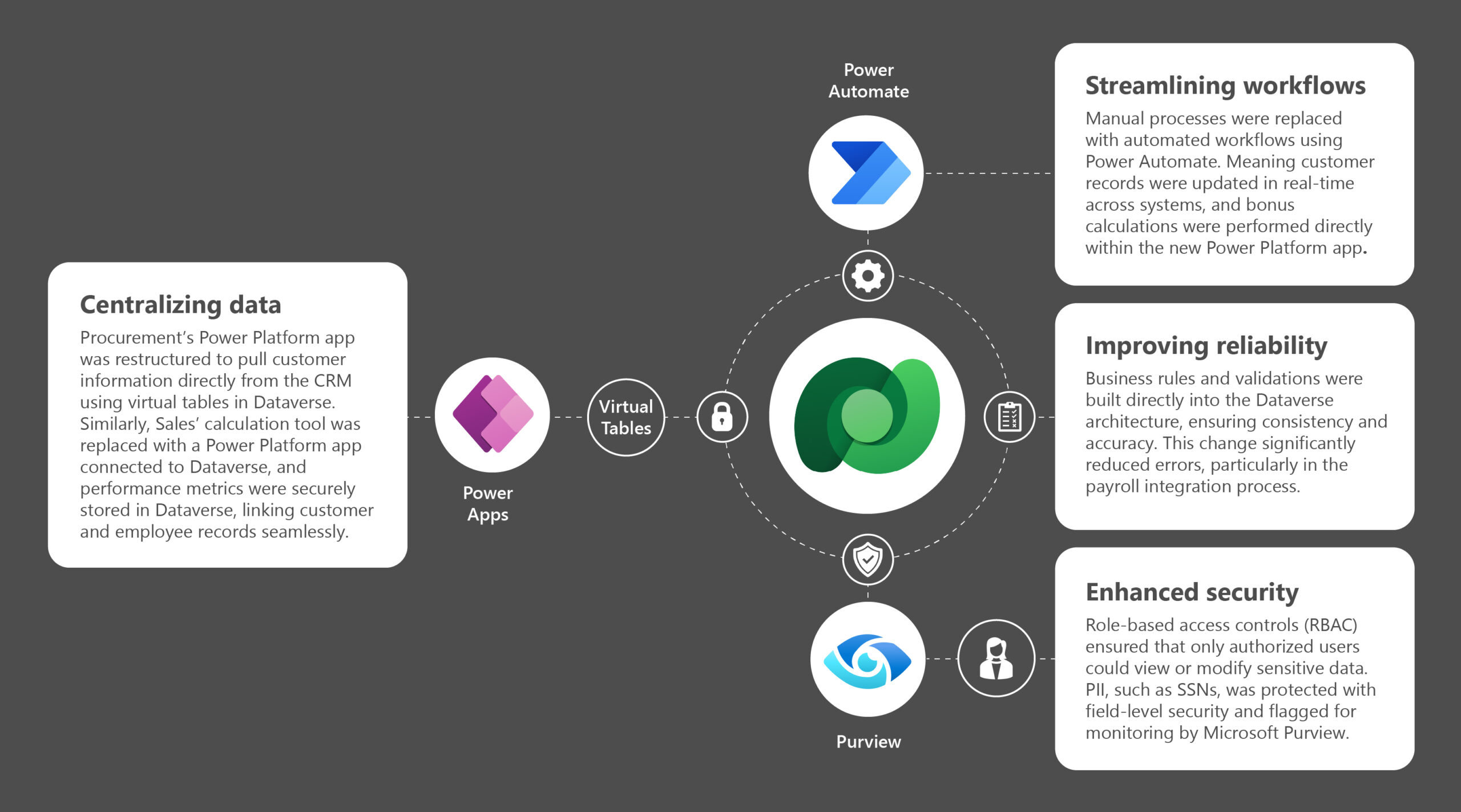
The Results
The transformation to Dataverse delivered immediate and lasting benefits:
- Data Accuracy: A centralized repository eliminated discrepancies between systems, resolving issues like shipping errors and reducing manual maintenance.
- Stronger Security: Sensitive data was protected by enterprise-grade security features, ensuring compliance with regulatory requirements.
- Increased Efficiency: Automated workflows saved time and reduced the need for IT intervention.
- Scalability: With Dataverse, the organization’s systems now support millions of records and can grow alongside the business.
Building a Future-Ready Organization
By transitioning to Dataverse, the organization resolved its data challenges and unlocked new opportunities. IT is now empowered to leverage this centralized data within Copilot Studio, enhancing AI-driven customer insights with a holistic enterprise view and enabling smarter decision making.
Dataverse isn’t just a platform—it’s a foundation for secure, scalable, and integrated operations that empower businesses to thrive in a data-driven world.
Moving Forward with Dataverse
As organizations grow and their data management needs become increasingly complex, the limitations of tools like Excel and SharePoint become undeniable. Dataverse provides a modern, scalable, and secure platform that bridges the gap between the agility demanded by business users and the governance required by IT professionals. By centralizing data, enhancing security, automating workflows, and empowering makers, Dataverse offers a sustainable path to address today’s challenges while preparing for tomorrow’s AI opportunities.
Whether you’re looking to consolidate siloed data, improve governance, or build innovative solutions without compromising on security, Dataverse is the cornerstone of a future-proof data strategy. It’s time to leave behind the inefficiencies of legacy tools and embrace the power of Dataverse to transform how your organization manages and leverages its data.
“We realized that we’d hit a bit of a crossroads. We could see that the business was using Power Apps to great effect. But we also saw that there were some future limitations in terms of using Microsoft SharePoint as the data source and not being able to connect to other business applications.”
Roy Young, Senior Solution Architect at Centrica
Next steps
If you’re ready to revolutionize the way your organization manages data, it’s time to explore what Dataverse can do for you.
- Learn More: Visit the Microsoft Dataverse Overview to dive deeper into its capabilities and benefits.
- Discover Power Platform: Explore how Power Apps, Power Automate, Power Pages, and Power BI integrate seamlessly with Dataverse to drive business transformation.
- Leverage AI: Check out how Dataverse data can be turned into knowledge with the Power Platform AI Builder
- Try it now: Get Started using Dataverse
- Check out our podcast: Low Code Approach | Microsoft
Further Reading: Customer Success Stories
Explore how other organizations have successfully leveraged Microsoft Dataverse:
- ZF Group: Established an enterprise-wide model for citizen developers using Dataverse.
- Centrica: Developed over 800 business solutions with Power Platform and implemented data management using Dataverse. They saw that there were some future limitations in terms of using Microsoft SharePoint as the data source and not being able to connect to other business applications.
- Banco de Crédito del Perú: Developed three targeted solutions using Power Platform, Dataverse, and AI Builder, enhancing productivity and customer satisfaction.
These case studies demonstrate how a shift away from future limiting tools towards Dataverse can drive digital transformation, foster innovation, and improve operational efficiency across various industries.




