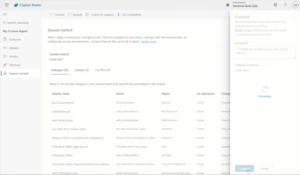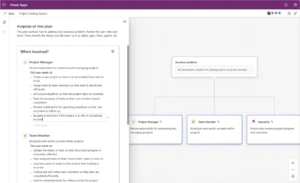Paste images and add files to quickly fill forms with AI
The data entry agent in Power Apps and Dynamics 365 model-driven apps makes filling out forms quicker and easier by reducing tedious manual data entry. A study with information workers showed that AI assistance enabled 29% faster form completion, with 95% preferring it over manual entry.1 Now, based on your feedback, we’re introducing four powerful new capabilities—giving you more flexibility, visibility, and expanded input options. These enhancements are available in your apps today:
- Smart paste now supports images – paste screenshots or handwritten content, and AI will extract relevant details for your form.
- Expanded file support – add .txt, .csv, .docx, .pdf, or image files (.png, .jpg, .jpeg, .bmp) to get inline AI suggestions.
- New form fill toolbar – review and manage AI-generated suggestions more easily.
- More control for makers – makers can now specify fields that should always require human input, ensuring AI assistance focuses on where it’s most valuable.
Let’s explore how these updates can help you work smarter.
Paste images and extract insights
Have a handwritten note, a scanned document, or a screenshot with key data? Now, smart paste can extract text and tables from images and suggest relevant field values—no retyping needed.
Where this helps:
- Extract invoice details from a receipt image to log expenses effortlessly.
- Update inventory records by pasting images of handwritten stock counts or delivery receipts.
- Convert maintenance logs or inspection checklists from images into structured form data.
- Digitize whiteboard notes from a sales planning session to update an opportunity record.
- Capture contact details by pasting a scanned business card into a CRM form.
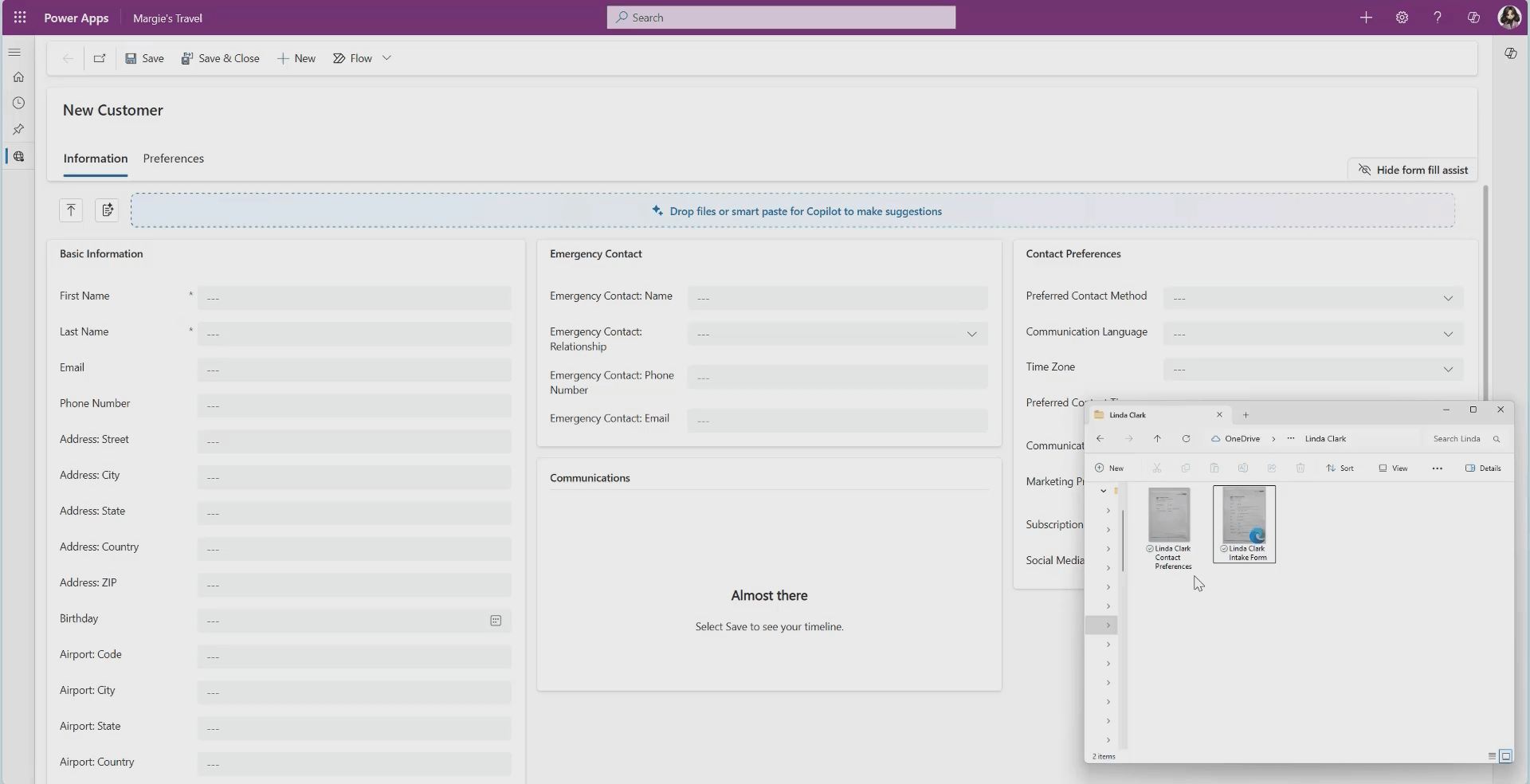
Smart paste can be enabled using the Smart paste setting in Power Platform admin center by going to Environments > [select an environment] > Settings > Product > Features.
Add files to fill forms
Adding a document makes data entry even easier. Simply select or drag and drop a supported file type—.txt, .csv, .docx, .pdf, or image files (.png, .jpg, .jpeg, .bmp)—and AI will intelligently extract key details to populate your form, reducing manual effort.
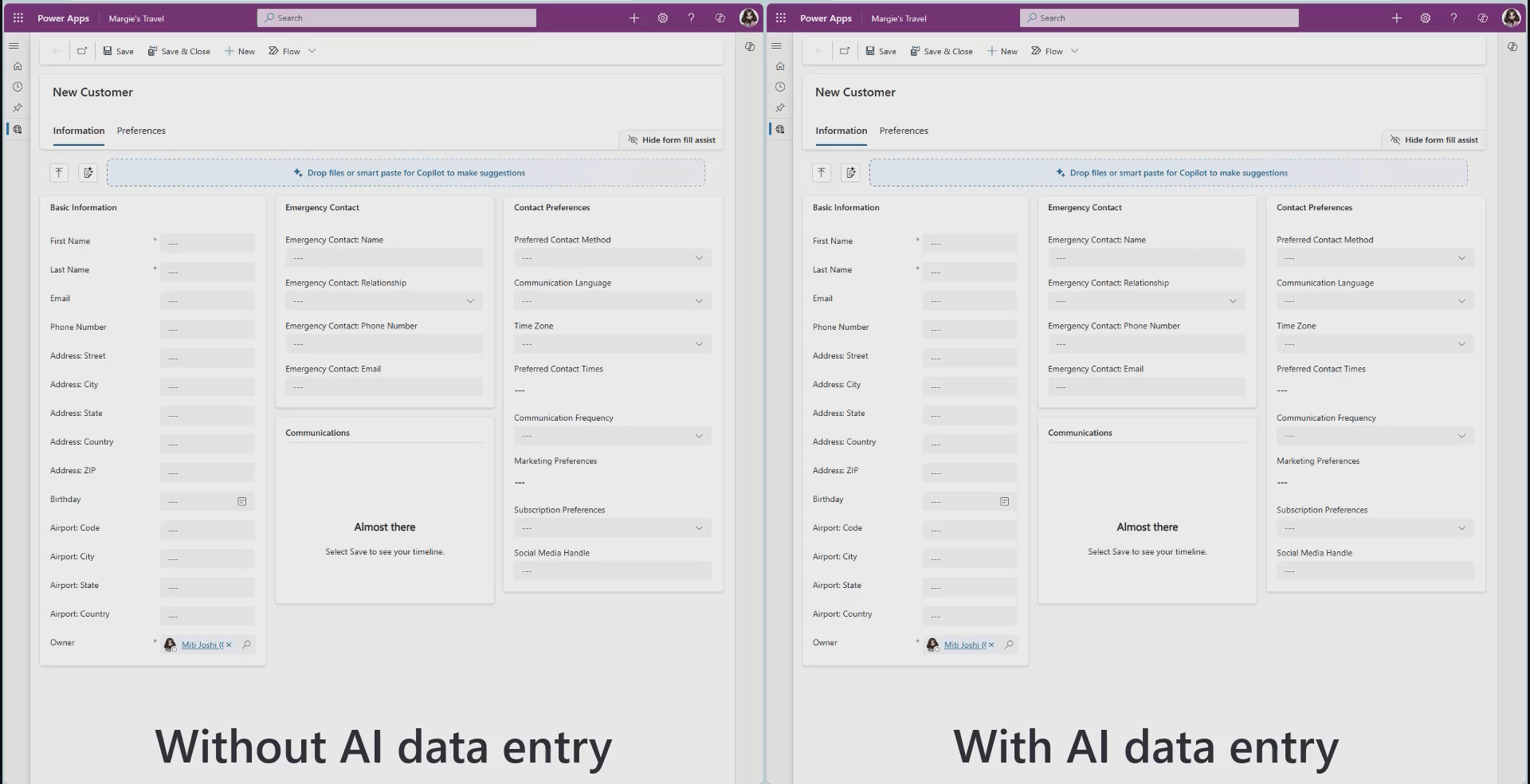
Files is only available when the new form fill toolbar experience is enabled, see how to enable both in the section below.
New form fill toolbar: manage suggestions with ease
We’ve made it easier than ever to see where AI-generated suggestions come from and manage them effortlessly. The new form fill toolbar provides:
- A clear view of all AI suggestions in the form.
- Sources of suggestions, helping you understand where the data is coming from.
- A real-time count of open suggestions, allowing you to track pending reviews at a glance.
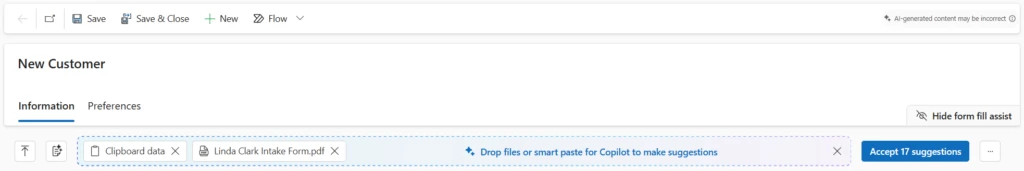
The new form fill toolbar and files capabilities can be enabled using the Form fill assist toolbar setting in Power Apps app designer when editing a model-driven app.
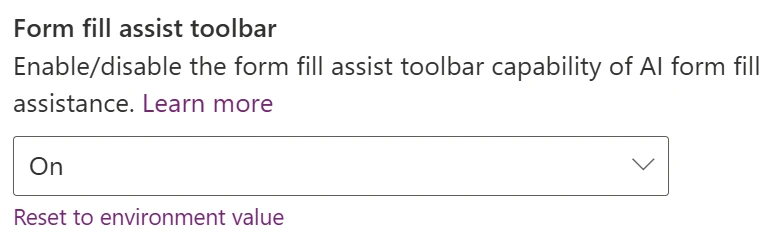
More control for makers: define where AI assists
While AI form fill assistance speeds up data entry, some fields should always require human input. Based on your feedback, we’ve introduced a way for makers to opt specific fields out of AI suggestions by configuring the Allow form fill assistance setting in column properties.
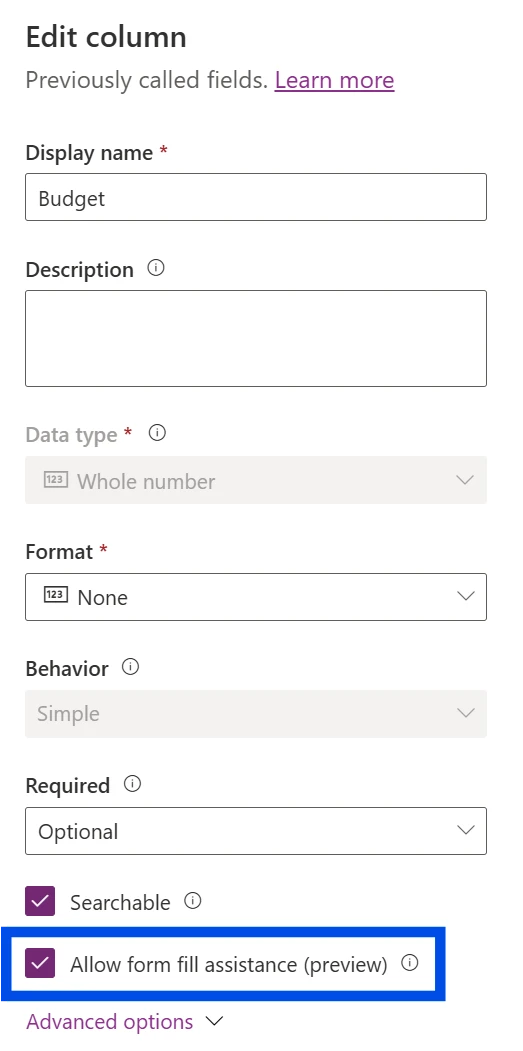
Try it out and share your feedback!
These enhancements are available in production today—so try pasting images, uploading files, and using the new toolbar to streamline your workflow. And as always, we’d love to hear how these updates help you—share your feedback and help shape what’s next for AI data entry!
Learn more at Use Copilot’s form fill assistance feature in model-driven apps – Power Apps | Microsoft Learn
1 Internal Microsoft testing conducted in November 2024 on sample of 22 subjects.