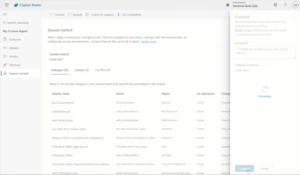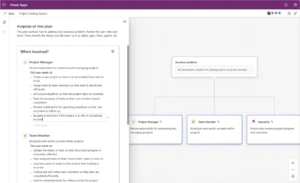Use Monitor to maximize production health (Preview)
We’re excited to announce the preview release of Monitor, a key component of the Microsoft Power Platform suite of services. Available today, Monitor allows you a keep a bird’s eye view on key apps and provides suggestions on how to fix issues that may arise. The Power Platform Monitor is set to redefine how you manage and analyze your suite of apps in the Microsoft Power Platform.
The Power Platform Monitor centralizes all your monitoring needs into a single unified experience that appears in both the Microsoft Power Platform Admin Center (PPAC) and the Power Apps Maker Portal (Maker Portal.) Insights are now available to both admins and makers. Makers see the metrics filtered to their specific resources. This preview release starts with a few key metrics. New metrics and recommendations will be introduced incrementally over time. This empowers teams to:
- Gain visibility: Easily see key metrics over time such as App Open success rate, Time to interact, and Time to full load for canvas apps and metrics for model driven apps are due to appear soon. You can see the current values for these metrics and their behavior over time. These key metrics give you timely insights into the health of applications in your tenant.
- Simplify Operations: With a single consolidated view of metrics and with Monitor in in both PPAC and the Maker Portal, both admins and makers are empowered to more easily observe and diagnose problem applications.
- Act Faster: Use the Power Platform Monitor to identify apps with degraded health more quickly. Then, use intelligent recommendations that are provided with the metric to quickly explore possible solutions.
The Preview release gives you the chance to explore the core features of Monitor, provide feedback, and help shape its future.
Start using the Power Platform Monitor
We invite you to be part of this exciting journey to make it even easier to monitor all resources in your tenant. By using the preview version of Monitor, you’ll gain early access to features and metrics and have the opportunity to provide valuable feedback that will directly influence its development.
To get started, try the Monitor Tab in PPAC or the Maker portal.
Open Monitor in PPAC by choosing Monitor on the left navigation bar. (There is a similar entry point in the Maker Portal.)
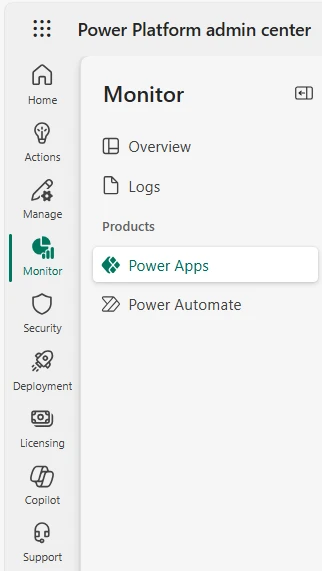
Monitor will give you an overview of the health of your apps. (Maker portal experience shown here.)

Dive into any resource to see metrics over time.
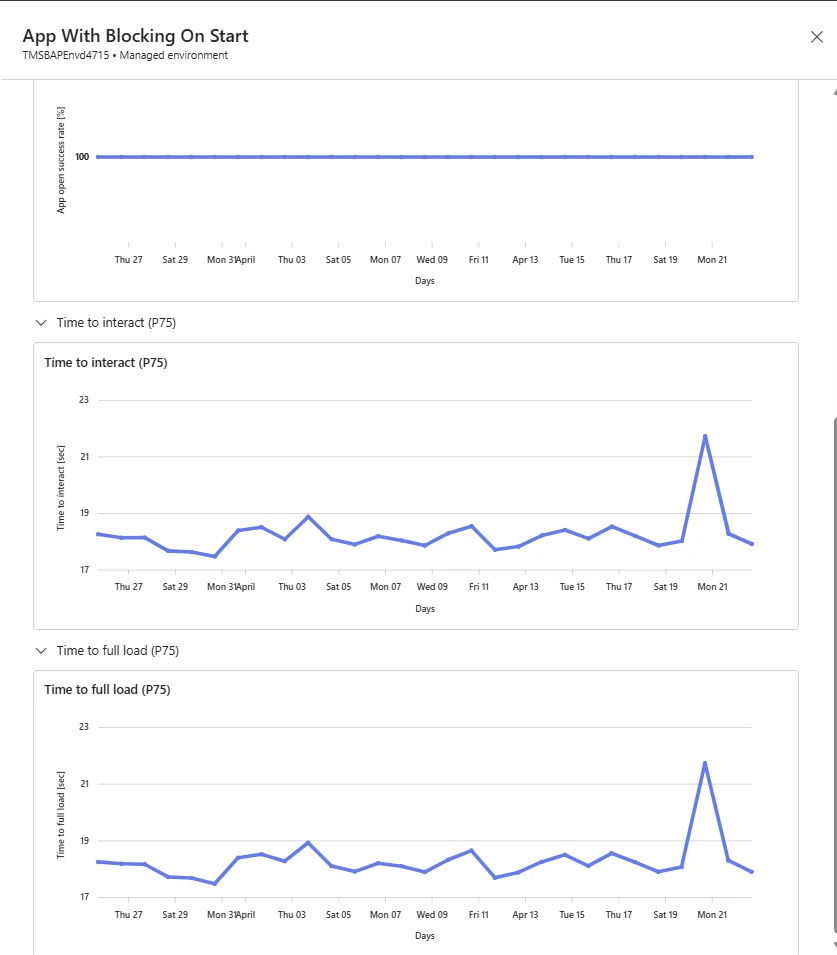
The Power Platform Monitor will gain additional metrics and recommendations incrementally. Stay tuned for updates as we continue to refine and expand the capabilities.
For more information see: Monitor page (preview) – Power Platform | Microsoft Learn