Announcing Intelligent Forms for Power Pages (preview)
One of the common scenarios among websites built using Power Pages is forms – organizations collecting information from their site users for registering an account, submitting feedback or logging any requests. And organizations are constantly looking for ways to simplify their end-user experience.
We are excited to announce the launch of Intelligent Forms, an AI powered upgrade to the Power Pages forms experience. With a quick toggle, organizations can now enable AI-powered form fill assistance to their users and simplify experience when filling forms.
This is what is new:
1. Auto-Fill Assistance
Your users can now bid farewell to tedious form filling! With Intelligent Forms, all an end user has to do is upload a document or image (such as an ID card or invoice), and intelligent forms will extract the relevant information and auto-populate the appropriate form fields.
Be it names, addresses, or dates, the right information is filled in the right fields. This not only eases the user experience but also increases the accuracy of the data filled, reducing manual errors and typos.
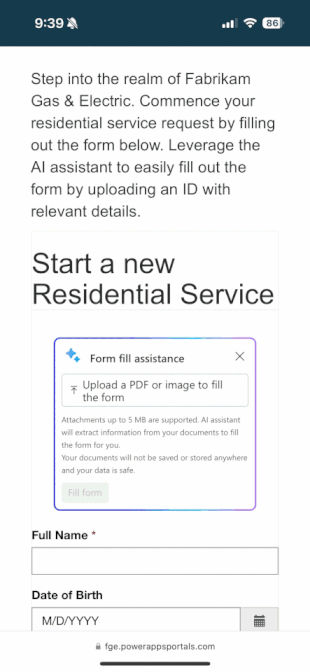
Fig: Auto filling form fields from an uploaded image
2. Draft Assistance for Multi-line Text Input
In some scenarios for site users, filling out multi-line text fields can be daunting. With AI draft assistance, users now have access to AI-generated suggestions to help refine and improve their text entries. Whether it’s summarizing complex information or fine-tuning language, users can make their form submissions clear and professional.
Intelligent forms enable your users with faster and accurate form completion and offer real-time assistance with text inputs. This leads to higher accuracy of data collected, speedy processes and eventually happier customers who have smoother interactions with the business.
Enable AI assistance for forms in design studio
To start using Intelligent Forms, just go to your form settings in Power Pages design studio and toggle the AI assistance options.
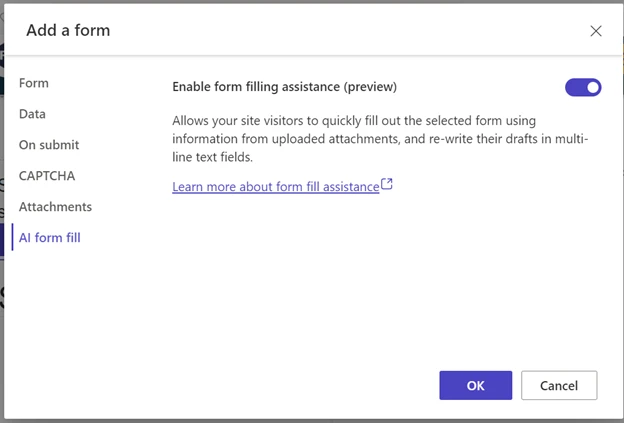
For more details on the feature, check out the official documentation. And as always, we are looking forward to hearing your feedback and are really excited to see more people join us on this Power Pages journey!
