Governance Control in Power Pages: Restrict External Authentication Providers – Now Generally Available!
We are happy to announce that the governance setting for external authentication providers in Power Pages is now generally available!
With multiple makers managing various websites in a tenant, admins can now enforce authentication and restrict external user access using the governance setting “Enable external authentication providers.” This setting is available under Power Pages sites in the Power Platform admin center.
Admin Experience
With this setting, administrators can manage external authentication at varying levels:
✅ Enable external authentication for all sites (default)
✅ Enable external authentication for all sites except specific ones
✅ Enable external authentication only for specific sites
✅ Disable external authentication for all sites, restricting access to only internal users
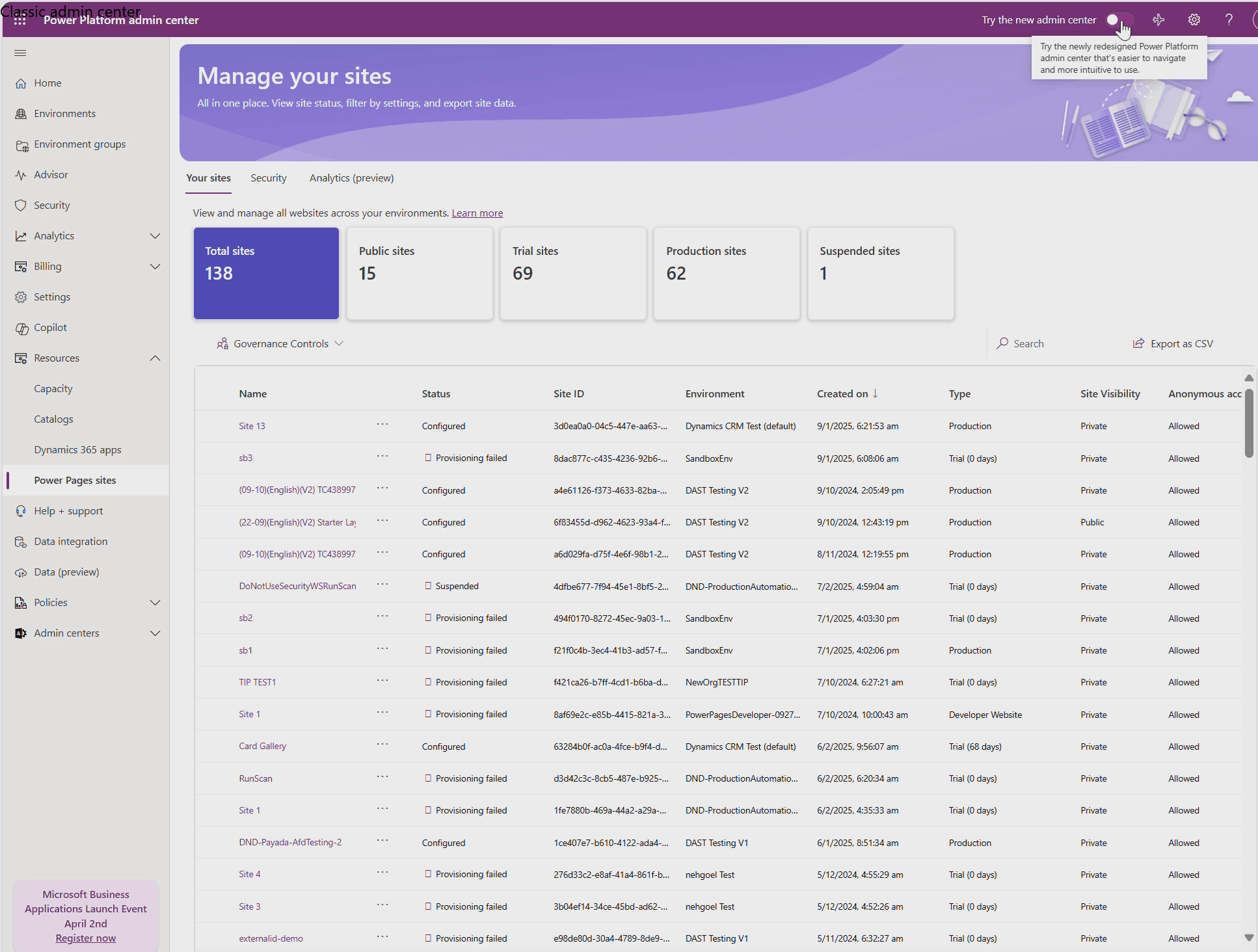
Maker Experience
Once an admin configures the governance setting, makers will see external authentication providers as “not available” in their site settings in studio. They will not be able to enable or configure them, and any previously configured external authentication providers will no longer be honored.
For existing sites that had external authentication configured, makers will see a banner message indicating that a governance setting has been applied.

End-User Experience
When users try to access a Power Pages website, they will be required to sign in with Microsoft Entra ID (formerly Azure AD). If external authentication providers are disabled for the site, users outside the organization will no longer be able to log in.
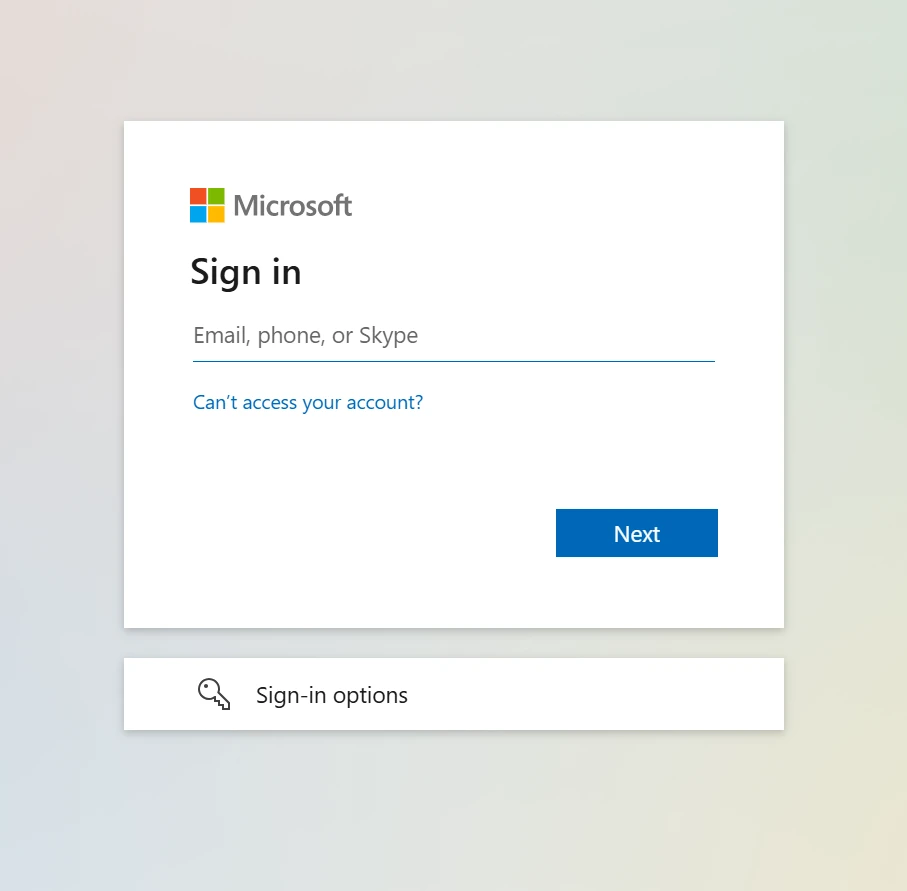
This governance control is now generally available and helps strengthen security, enforce compliance, and ensure that only authorized users access your Power Pages websites.
Getting Started
To benefit from these insights, log into your Power Platform Admin Center and navigate to:
Classic Power Platform Admin Center –> Resources –> Power Pages
Power Platform Admin Center – Power Pages
New Power Platform Admin Center–> Manage hub –> Power Pages Power Platform admin center
As always, we look forward to hearing your feedback and are excited to see more people join us on this Power Pages journey!
Happy managing!
