Power Pages Security Features: Enhancing Website Security for Admins in PPAC
We are excited to announce the release of new security features in Power Pages, specifically within the Security Dashboard in the Power Platform Admin Center (PPAC).
These features help admins maintain website security and ensure uninterrupted access for users
1. Renew Website Authentication Key
The Renew Website Authentication Key feature gives admins insights about the production websites with expired authentication keys or those that will expire within 90 days.
Why is it important?
Website authentication keys have a fixed validity period and must be renewed to ensure continued security and seamless access for users. If a key expires without renewal, it can expose the website to security risks and may cause the site to become inaccessible to end users.
Admins can now monitor authentication key expirations through the dashboard and take proactive action to renew them in a timely manner.
Learn more about how to update the website authentication key by visiting the Renew Website Authentication Key documentation.
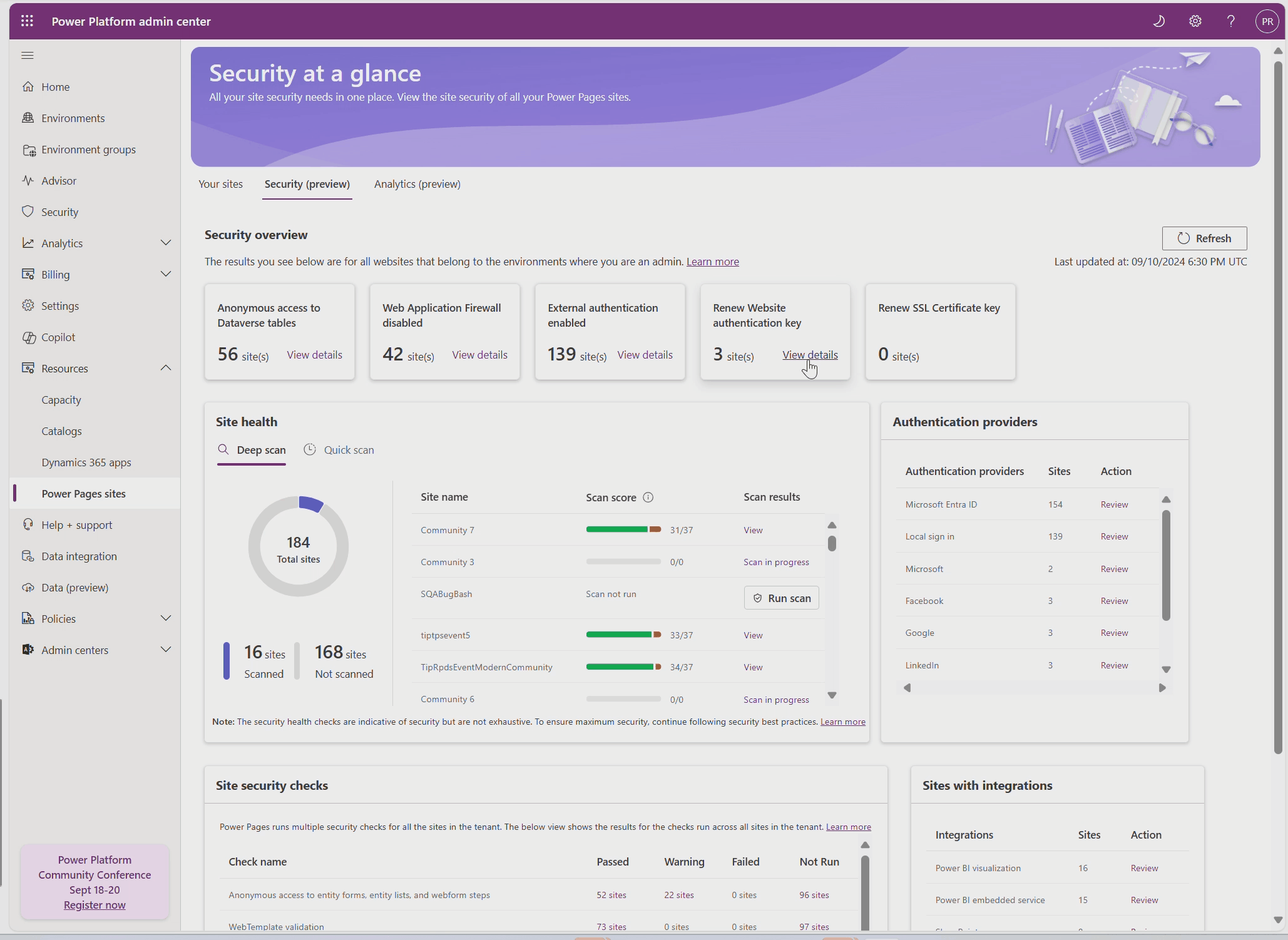
2. Renew SSL Certificate Key
The Renew SSL Certificate Key feature provides visibility about the production websites where the SSL certificate has expired or is set to expire within 90 days.
Why is it important?
SSL certificates protect your website’s connection by encrypting data and validating the site’s authenticity. If the SSL certificate expires, it could lead to security vulnerabilities, a loss of user trust, and potential inaccessibility.
Admins can review SSL certificate expirations and renew them in time to avoid any security risks.
Learn more about how to renew your SSL certificate by visiting the Renew SSL Certificate Key documentation.
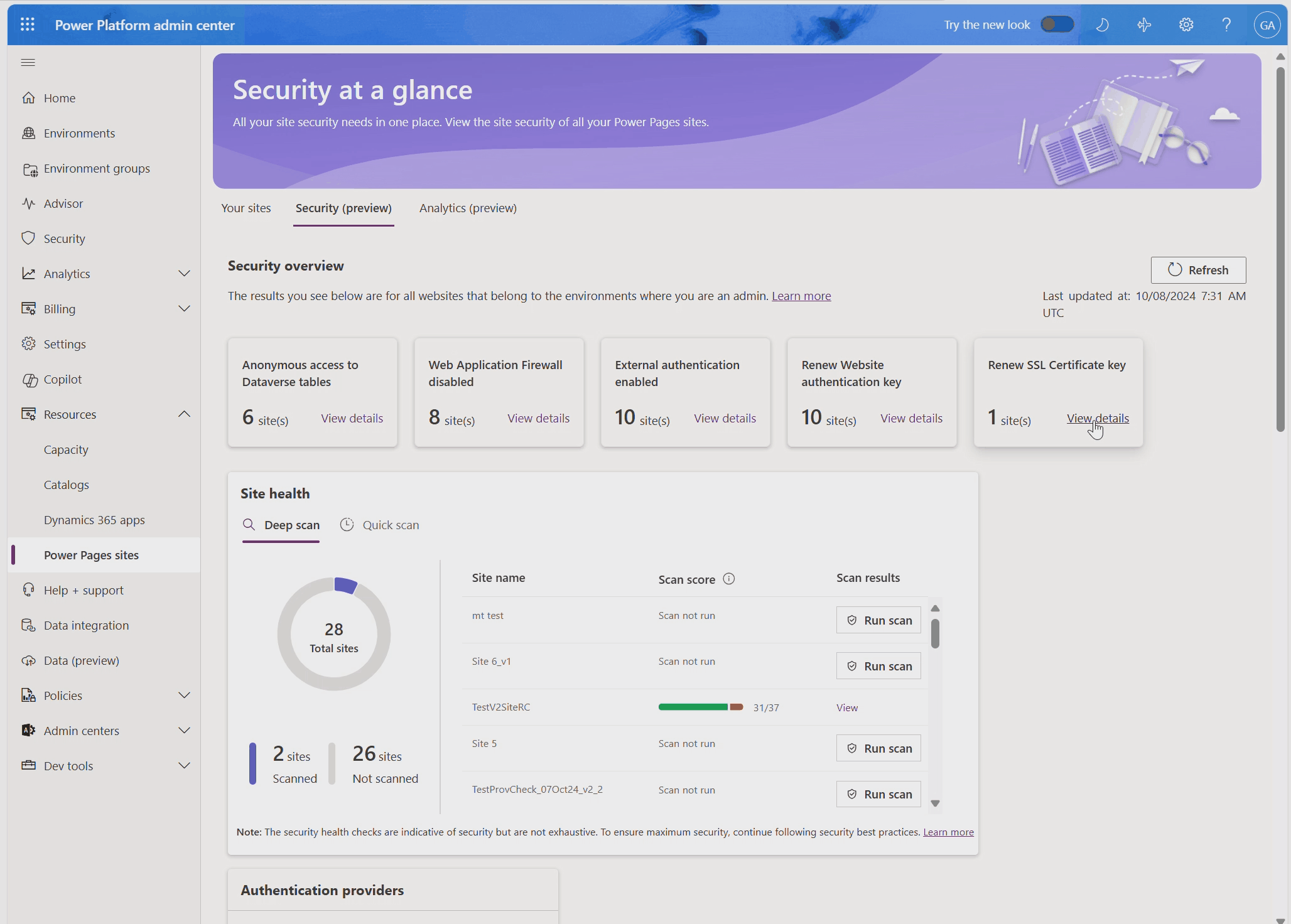
3. Deep Scan
The Deep Scan feature strengthens your website’s security by detecting vulnerabilities and providing detailed insights into potential threats. This feature ensures a safer online environment for your users by addressing security gaps early. The Security Dashboard offers a summary of:
- The number of sites within a specific tenant where the scan has been run or not run.
- Site-specific details, including the scan status, scan score (number of passed/failed checks), and the option to view or initiate a scan.
- The ability to view a detailed summary report by selecting “View” in the scan results column.
- The summary report includes:
- A list of failed checks and corresponding alerts.
- Descriptions of how to fix the issues.
- An option to download the report as a PDF.
Learn more about the feature by visiting the documentation.
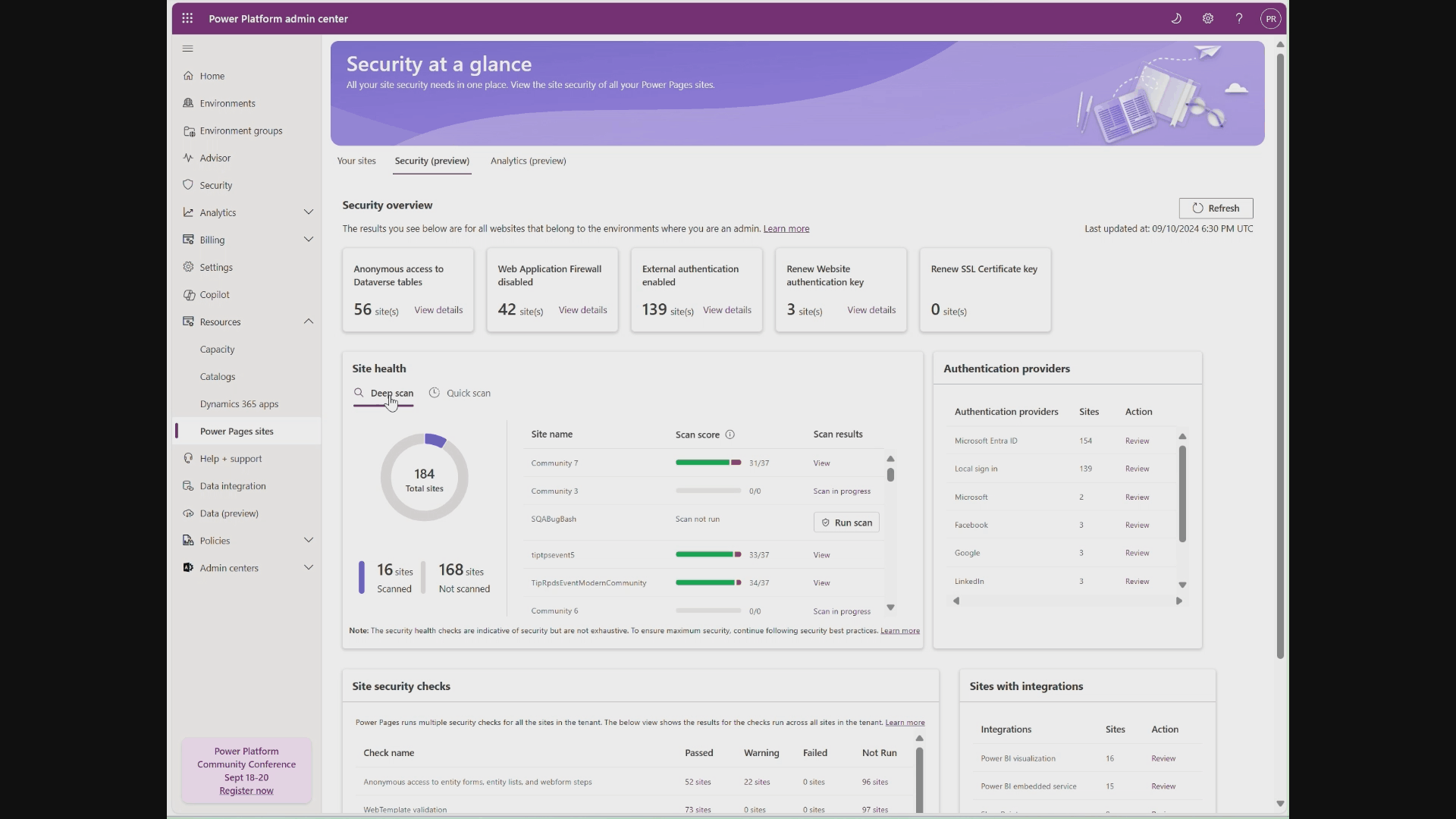
These features empower admins to proactively manage security risks by keeping their website authentication keys and SSL certificates up to date, and by performing deep scans to identify and address vulnerabilities. Keep your websites secure and ensure a smooth user experience with the new tools in the Power Pages Security Dashboard.
Getting Started
To benefit from these insights, log into your Power Platform Admin Center and navigate to:
Power Platform Admin Center –> Resources –> Power Pages
Power Platform Admin Center – Power Pages
As always, we look forward to hearing your feedback and are excited to see more people join us on this Power Pages journey!
Happy managing!
