We are excited to launch a new feature today: Cite.
You will notice the “Cite” link under each paper on the search results page, and on each paper detail page. Clicking it enables you to copy the citation using three popular citation styles, or to download to BibTex and Microsoft Word.

Click “Cite”
Once you download the BibTex file, you can import it into your reference manager of choice.
If you use Microsoft Word to collect, manage, and cite papers, please follow the steps below to import the file and cite the paper in Microsoft Word:
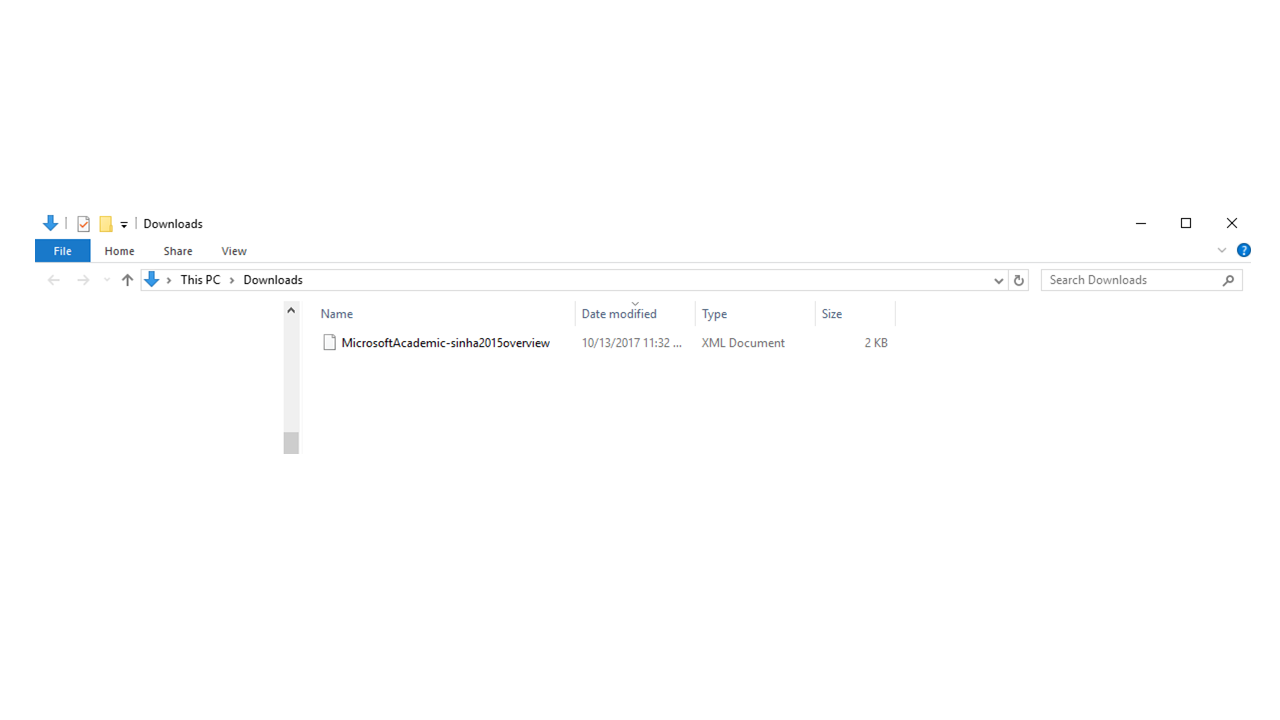
- Note the folder where the citation file was downloaded
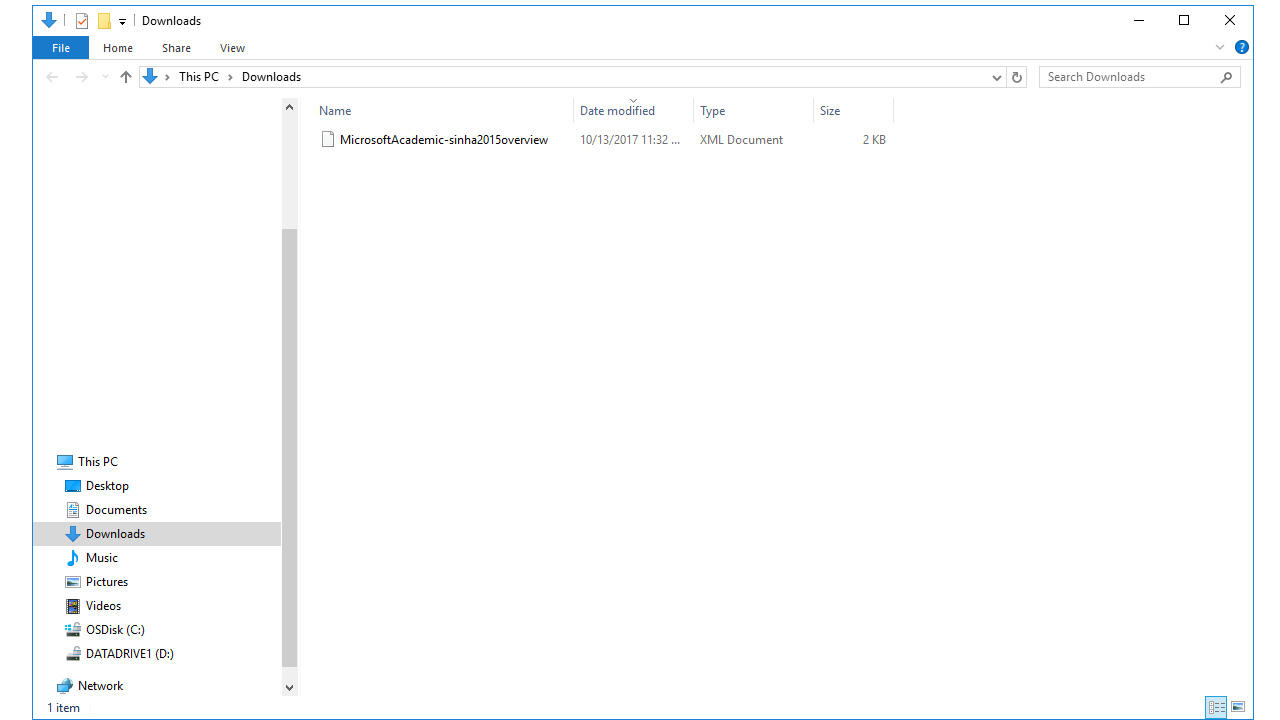
- Click Manage Sources in Microsoft Word
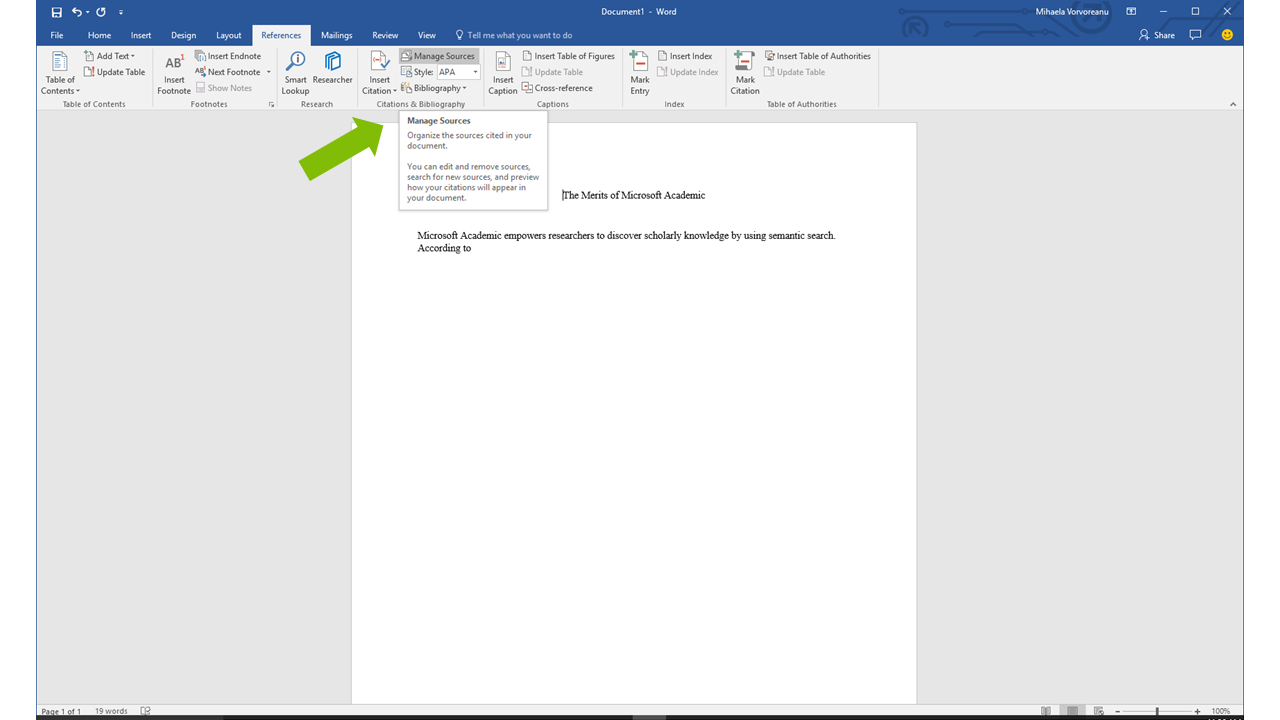
- Browse to find the downloaded citation file and click OK to import it into Word
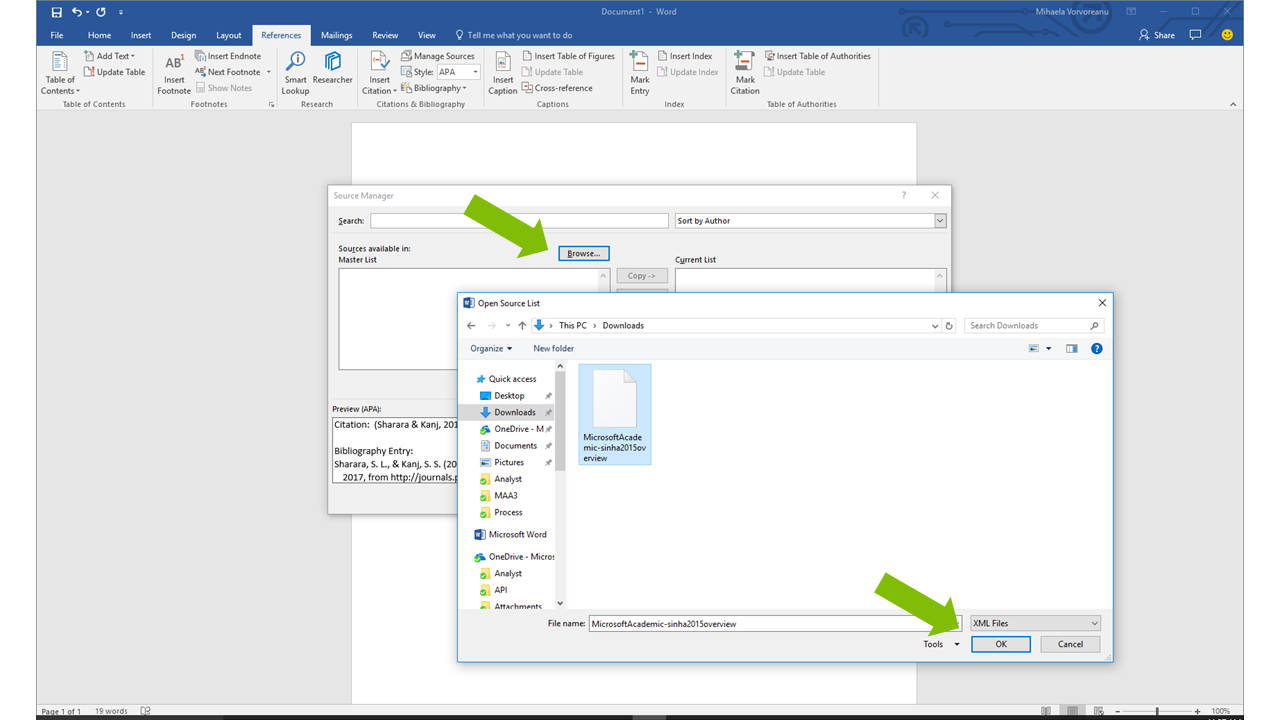
- In Source Manager, select the desired citation and Copy it to the Current List
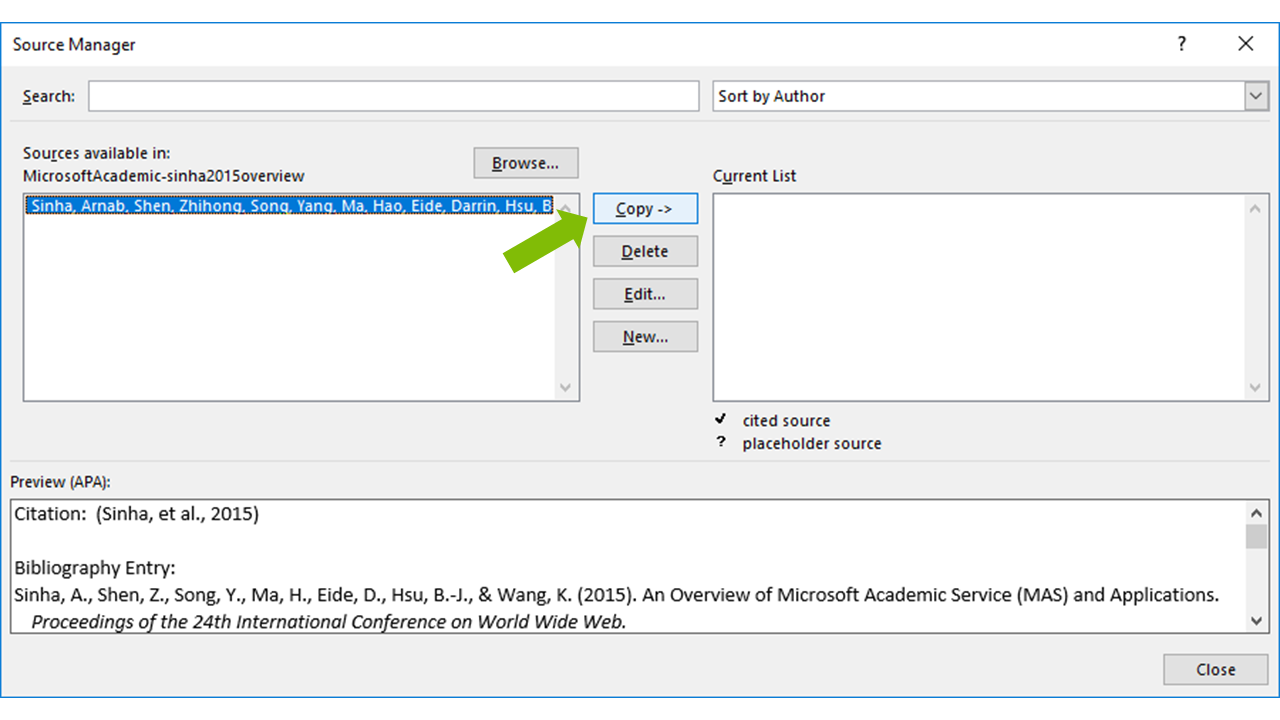
- Close Source Manager
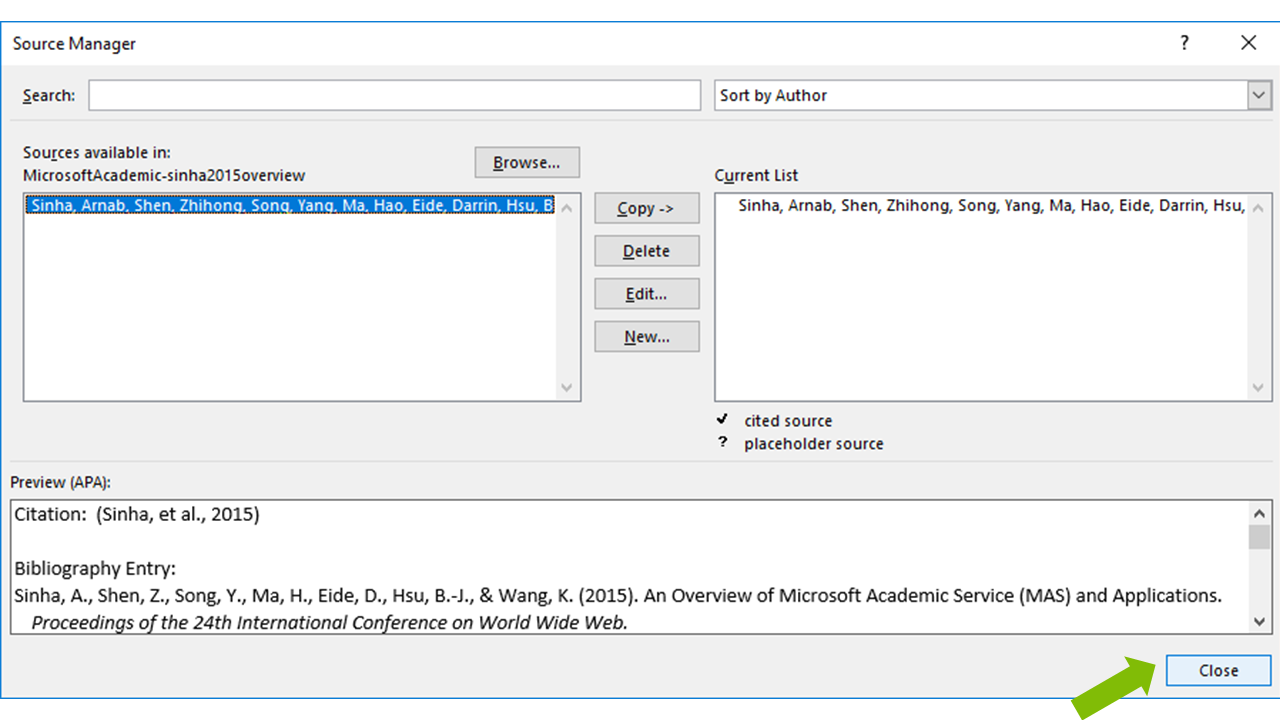
- Click Insert Citation to insert the citation in text
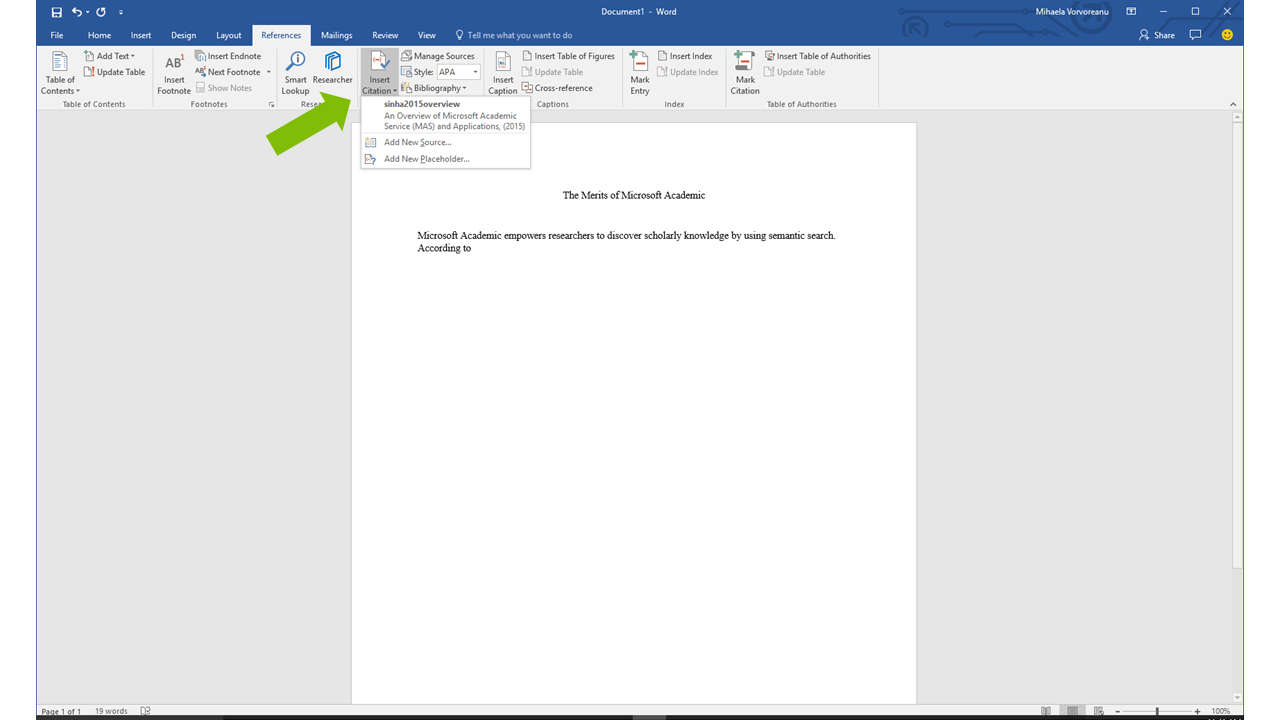
- Click Insert Bibliography to insert the citation in the list of references
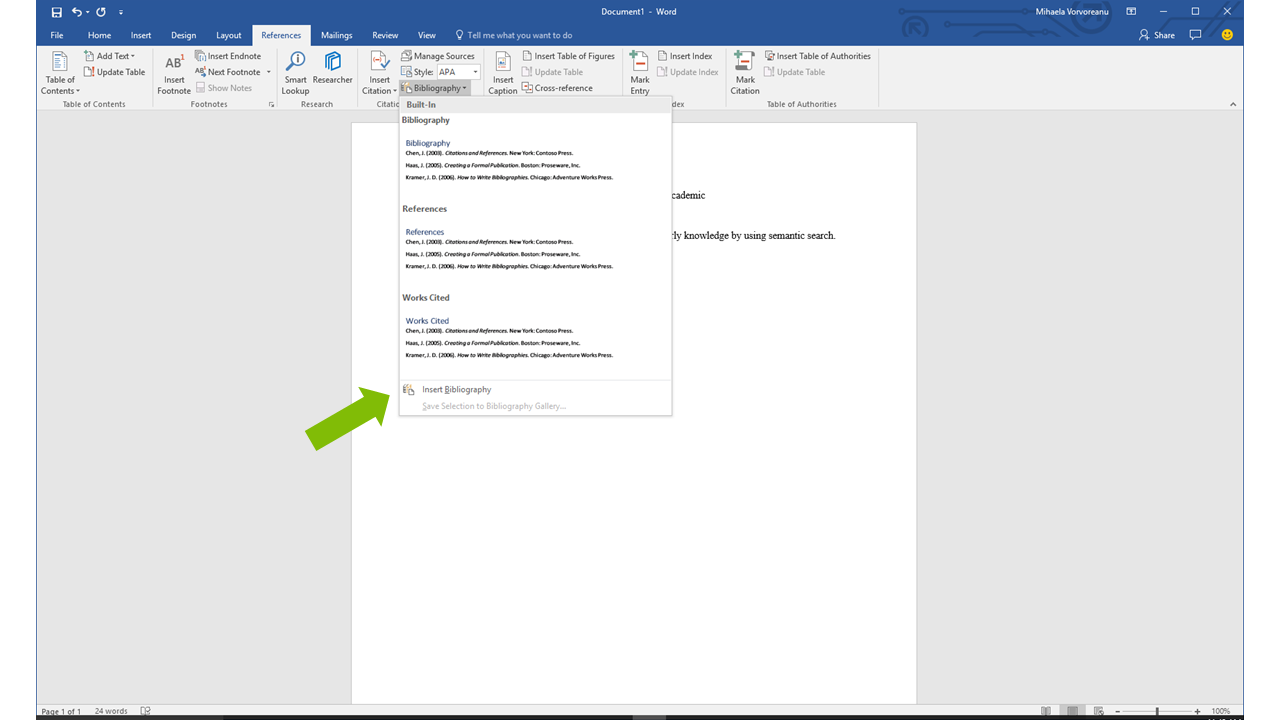
- Screenshot of finalized citation in Word document
We hope you enjoy this first iteration of our cite feature and its integration with Word!

