Microsoft Viva Engage: A powerful business transformation tool
Leading change through community engagement
Engage with our experts!
Customers or Microsoft account team representatives from Fortune 500 companies are welcome to request a virtual engagement on this topic with experts from our Microsoft Digital team.
Microsoft Viva Engage connects employees with their leaders and each other. It gives leaders a powerful way to engage employees in two-way dialog to foster alignment of vision and strong organizational culture. It also helps people create meaningful relationships by building community, sharing their experiences, participating in discussions, and asking questions.
By creating a space where all of your employees can seek help, participate in conversations, and connect with peers and leaders, Viva Engage emulates the ways people connect through social media channels in their personal lives. The app can serve many different functions across an organization, from executive communications to crowd-sourced troubleshooting. And because Viva Engage integrates with Microsoft Teams and Microsoft Outlook, people can participate no matter their preferences and style for getting work done. Through our widespread implementation of Viva Engage across Microsoft, we’ve discovered that those capabilities are especially useful for business transformation.
Viva Engage makes coordinated communication and engaged adoption possible like never before, and we’re continuing to see results internally across the company.
Only 23% of employees worldwide are engaged at work1
Highly engaged employees are 12x less likely to leave their organizations than those who are not engaged2
Businesses with highly engaged employees have 23% greater profitability1
- How to Improve Employee Engagement in the Workplace – Gallup
- How Glint enriches the Microsoft Viva experience | Microsoft Community Hub
A blueprint for using Viva Engage effectively
Meaningful Viva Engage adoption won’t happen by accident. Like any tool, you need strategy and alignment across multiple teams to use it effectively.
Your organization will benefit from adopting the following:
- A goal and common purpose for the platform across your organization
- A consistent model for your different types of communities
- Unlocking the breadth, transparency, and employee agency the platform empowers
- Getting leaders on board and securing their participation
- Evolving from mono-directional to networked communications
- Measuring your reach and audience participation
- Automating your data and analytics capabilities and the insights they deliver
- Integrating AI to help craft communications based on audience insights
This guide shares how Microsoft Digital, the company’s IT organization, collaborated with a diverse team of stakeholders to put administrative policies and practices in place for Viva Engage while establishing best practices for community management and moderation.
It also shares stories of three of our successful—but very different—communities of practice and how they use the app effectively. Throughout the guide, you can follow our thought processes, benefit from the lessons we’ve learned, and access resources and checklists that will guide your own work.
“We operate within a culture of ‘how,’” says Jeff Teper, president of Microsoft 365 Collaborative Apps and Platforms. “How do we foster the confidence to speak and share with integrity and accountability? How do we build connections while ensuring safety? Viva Engage gives us the power to realize these goals as a community.”
Read on to start your Viva Engage journey and add a powerful community building and business transformation solution to your toolkit.
{Download our Viva Engage at Microsoft readiness guide.}
Chapter 1: Administration, access, and governance
Laying an administrative foundation for success
With the release of Viva Engage in 2022 as a successor to Yammer, we had a powerful opportunity to invigorate employee communities like never before. The massive growth of hybrid work amplified those possibilities. But making it happen effectively demanded real foresight and collaboration with the teams who actively use the tool in their work.
Viva Engage is a deeply human tool. It’s our role in Microsoft Digital to ensure that it serves our employees to its fullest potential.
Setting your organization up for successful engagement: Configuring Viva Engage for effective communities
At Microsoft, implementing Viva Engage involved working closely with our communications and employee experience leaders, in addition to our product team. Much of that effort centered around understanding our internal communities’ needs and primary modes of engagement, allocating responsibility for management, and making decisions around how the app should work. It also required extensive consultation with the community leaders responsible for employee enablement and change management.
Designing our approach to Viva Engage
We took special care to ask questions that would identify how users and communities would benefit most from the app:
- Would they take a more peer-centered or leadership-driven approach?
- Is a community’s engagement more event-based or asynchronous?
- Do campaigns need to reach the entire company, specific organizations, or narrow groups? How should those different communities function?
- Are users most interested in connecting with leaders, finding answers, exploring topics, or sharing expertise?
Thinking through each of these questions informs the tone, participation goals, and management and moderation requirements for a community.
Community leaders have a substantial toolkit of capabilities, including storyline posts, campaigns, ask-me-anything (AMA) sessions, live and broadcast events, and more at their disposal. Each has an important role, but laying the groundwork for effective usage requires giving informed leaders and administrators the power to manage the features that support their work.
In addition to these capabilities, several features enable administrators to make foundational decisions about the environments where communities can thrive:
- Managing community membership
- Implementing and managing campaigns
- Creating specialized accounts for leadership and communicators
- Allowing organizationally led vs employee-led communities
Decisions around communities will naturally evolve over time. What’s important at the outset is identifying who’s the best fit for making these kinds of decisions for different communities.
Internally, we share responsibility for these capabilities between Microsoft Digital and our internal business leaders and communicators. Identifying who would lead a community and what level of control they should have was an integral part of establishing our administrative structure for Viva Engage.
The ability of designated Viva Engage leaders to target their specific audiences with storyline announcements enables them to share perspectives and anecdotes in a way that encourages dialog and reveals more about their personality and values. And because storylines are visible to people across the company, leaders model transparency and foster connection across divisions.
Your organizational needs will differ from ours. But what’s most important is that you reflect on how you want to use Viva Engage, then consider how to structure those objectives into your administrative choices.
Pairing administrative features with organizational needs
Working out these relationships and spheres of responsibility is one task. Implementing them is another. Fortunately, features and administrative roles are highly configurable in Viva Engage.
As you implement the tool throughout your organization, these six steps will help you configure Viva Engage to meet your organizational needs and distribute ownership over communities securely and effectively.
1.
Identify who will help administer Viva Engage
Roles range from admins, with maximum control over the app itself and its configuration, down through the individuals responsible for managing community activity and engagement, including corporate communicators and administrators for individual groups.
2.
Match your network to your organization’s goals
Configure your network, set up usage policies, define your data retention and export plans, and ensure that your domains are set up correctly in Microsoft 365.
3.
Determine if you’ll open Viva Engage to external users
If you collaborate closely with partners, vendors, or affiliates, Viva Engage can function as a private and secure space to connect.
4.
Explore options for community settings and explain them to employees
Communities can be public or private. They can use connected Microsoft 365 services like SharePoint, OneNote, and Planner. Some communities might have dynamic membership based on user properties in Entra. Think about how each of these configurations will be useful for your employees and manage the setup.
5.
Consider integration with other apps
Consider how you want to integrate Viva Engage with other apps, including SharePoint and Teams. Keep in mind that Viva Engage integration enables participation directly through notifications in Outlook and Teams. Users don’t have to use Viva Engage directly to learn and share.
6.
Define your training and support strategy
Options include online training and communities, the Viva Engage help center, or even an internal community tailored to administrator self-support.
The user’s perspective: Global Employee and Executive Communications
Jon Bates is the employee and executive communications lead for Microsoft in Western Europe. He’s part of a team driving executive and organizational communications for 3,000 sales and marketing employees across ten countries, each with its own subsidiary.
Bates is part of a network of communicators that form the Global Employee and Executive Communications (GEEC) team, responsible for reinforcing our company culture and keeping our workforce up to speed. Their Viva Engage community helps them stay connected and tapped into crucial company information. For Bates, it’s a place to consume official content curated by our centralized communications team. It’s also a forum for crowdsourcing information, answers, and best practices while providing insights based on his expertise.
“This community helps turn the cascade of information into conversation,” Bates says. “It helps me explore the stories that matter.”
In information-rich, high-communication roles like Bates’, Viva Engage provides an invaluable direct line to both organizational leaders and his colleagues around the world.
Flexibility is key
As you collaborate with different Viva Engage community leaders, you might find that you need to provide extra guidance about capabilities that promote awareness and participation for members. Different communities will gravitate toward different modes of interaction, so it’s worth providing training material about their options. During this process, your more centralized administrators, employee experience professionals, and communications experts have an important role as guides and consultants to help line of business community managers understand the implications of Viva Engage features.
Onboarding your users
After you’ve established the guidance and structure that make sense for your teams, it’s time to get your communicators, leaders, and users onboard. With appropriate configurations and active, communicative partners to lead your communities, you’ll set your people up for rewarding engagement that supports your organizational goals.
Learning from our governance, security, and compliance practices
Don’t succumb to analysis paralysis
Be thoughtful about how you configure and administer Viva Engage, but don’t feel that you have to have everything figured out before deployment and adoption. Adjustment is part of the plan.
For example, we were cautious about proactively assigning Viva Engage leaders, but we gradually learned that more leaders help jumpstart employee participation.
Be intentional about onboarding people to roles and capabilities
We discovered that we needed to be fairly prescriptive for our business-side leaders and comms professionals, especially around their roles and the tool’s capabilities. We actively recommended using early adopters to help provide initial momentum.
Invest in communicating value to your leaders
Leadership sponsorship is crucial in any technology rollout, and it’s especially valuable for Viva Engage because of its role as a channel for executive messaging. Get buy-in by helping leaders see success and value through their own communications.
Consult frequently
As IT professionals, stay in close contact with your community admins. As adoption grows, these relationships are valuable for discussing and planning proposed configuration changes.
Readiness checklist: Administration, access, and governance
Design decisions for your initial setup
Configuration, administration, and boundaries
- Review initial Viva Engage tenant configuration settings with communications, HR, and legal stakeholders.
- Considerations include:
- Community logos
- Enabled features
- Language options
- Usage policy that all users agree to follow
- Establish guidelines for assigning the Viva Engage leader designation to people managers, experts, and initiative owners. Inform new leaders about their unique capabilities and help them understand the experience for the people they include in their audiences.
- Set external messaging capabilities that describe how external guests can participate in your network and how your users can participate in other networks.
Formal or informal processes to control communities at scale
- Decide how you’ll use administrator and other privileged roles and who you’ll assign them to.
- Engage admins have full control.
- Network admins can change settings, manage content, and assign lower-level roles.
- Corporate communicators can assign leaders and their audiences, initiate campaigns, and review analytics reports.
- Determine who receives role requests, evaluates requests, and makes role assignments.
- Build a plan for tracking and reviewing assigned roles over time.
- Allocate responsibility for receiving, evaluating, and making community designations. Responsibilities include:
- Official and restricted channels
- Muting
- Move restrictions
- Consider how to evaluate community designations over time.
- Plan community lifecycle management. Consider the following:
- Determine business criteria for creating new communities.
- Decide who can create communities.
- Set up criteria for archiving or deleting inactive communities, including which applies to all Microsoft 365 groups.
- Establish parameters for campaign creation, oversight, and lifecycle management.*
Guidance for users and community owners
- Choose to set communities as public or private, understanding that public communities provide unique value for knowledge sharing and transparency.
- Establish a member management strategy, including Viva Engage and Entra direct and bulk upload methods.
- Promote Viva Engage leader practices and the mix of capabilities designated leaders can access.* These include:
- Announcements
- Conversation pinning
- Storyline audience management
- Content style and voice
- Publication frequency
- Document and share both official and community campaign access, scenarios, practices, and tips.*
- Educate users about the notification settings that shape their experience.
- Ensure communicators understand the options for creating and promoting content, including how notifications work.
Access
- Decide on licensing for Viva Engage Core and Viva Employee Experience capabilities.
- Learn about Microsoft Entra conditional access for device management, application access, and approved working hours.
- Choose communities where you’ll automatically add employees using dynamic groups or other member management solutions.
- Establish Microsoft Azure B2B guest practices.
- Manage storylines and choose default notification options.
- Set up Answers in Viva.*
Governance
- Decide on a strategy for moderating content across the network.
- Determine a data retention policy.
- Establish e-discovery and content preservation.
- Set conditions for restricting user content promotion and creation, for example, view-only mode and mute user capabilities.

How we did it at Microsoft
Use these assets to guide you our own journey—they represent how we did things here in Microsoft Digital.
- Discover best practices and tips from Microsoft’s own internal adoption of Microsoft Viva. This resource shares tips and tricks we developed while rolling Viva Engage out at Microsoft.
- Read the story of how we drove adoption of Microsoft Viva internally. This blog post shares some of the lessons we learned during our own implementation.
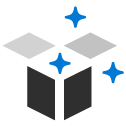
More guidance for you
Here are more assets that we found useful.
- Understand the fundamentals of setting up Viva Engage to build a foundation for appropriate and effective communities.
- Learn how to configure your Viva Engage tenant to ensure your setup meets your employees’ needs.
- Find out how to manage licenses to ensure appropriate access for all relevant employees.
- Learn how to determine administrative roles to ensure proper control over your Viva Engage communities.
Chapter 2: Community management and content moderation
Creating and leading secure, supportive, effective communities
With the right administrative parameters in place, our communications leaders, community managers, and content moderators have the control that they need to build and maintain engaged, helpful, and secure communities. Grounding our practices in Microsoft’s organizational culture helped us structure those efforts.
To do this work, we relied on our experts in the employee experience and policy space: executive communications and HR professionals.
Matching community to culture: Building Viva Engage communities founded in your culture and vision
Viva Engage is all about fostering community—between peers, between teams and leaders, and across our organization as a whole. When our communications professionals started strategizing for Viva Engage, they formulated three goals.
Communications goals for employee and executive communications

Accomplishing our goals relies on a delicate balance between driving value through connection and protecting our employees from harm. In any space where people communicate, there’s a small risk of disruption, agitation, and lapses in integrity—often occurring accidentally. To avoid those pitfalls, we grounded our Viva Engage strategy in Microsoft’s culture of respect, integrity, and accountability while ensuring that we didn’t stifle communication or engagement.
Community management in an expanding Viva Engage environment
Building a foundation for effective community management relies on understanding what different Viva Engage communities do and how they work. At Microsoft, our executive communications team developed a framework for structuring communities to guide our thinking about who owns the responsibility for posting, management, and moderation.
Community management in Viva Engage
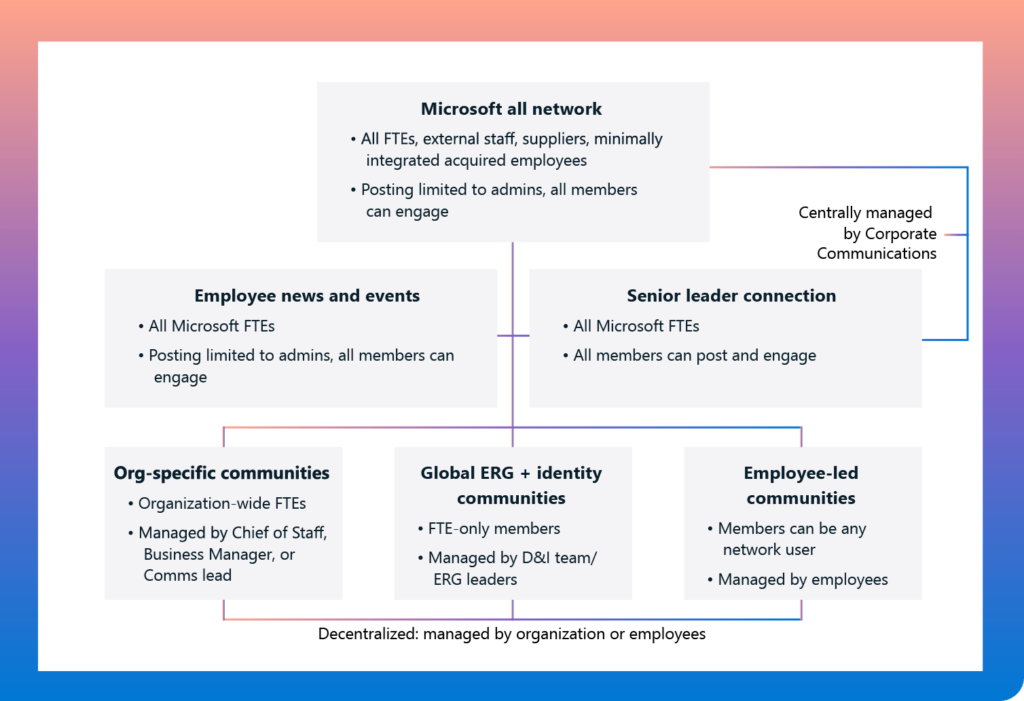
As you think through structuring any Viva Engage community, there are a few key questions to ask yourself:
- What are your goals for this community and how can Viva Engage help you achieve them?
- Who will you include in its membership?
- Who will be responsible for managing this community?
- Who can post and engage?
Owners for every effort, initiative, or community will need to ask themselves these questions to guide their decision-making. Being thoughtful about these issues will ensure the communities they oversee serve both the broader organization’s objectives and more specific line-of-business goals.
Guidance for managing your communities
For centrally managed communities and strategies, we’ve used several key features with great success:
- Campaigns enable structured, interactive employee engagement around initiatives. Each network-wide campaign has a unique hashtag, a distinct color, and visual branding.
- Topics are a way of categorizing content in conversations. Conversations where the creator has applied a topic appear in feeds that users can browse and follow based on their interests.
- Storylines provide a space for leaders and communicators to create, upload, and share stories from their own perspective, independent of a community. Leaders can create announcements to publish stories to their chosen audience and interested employees can follow someone to subscribe to their storyline posts.
- Analytics provide out-of-the-box insights into communities, events, and conversations. These serve as a measure of a community’s success and a guide for future efforts. Individuals can track their own influence and impact over time across the Viva Engage network.
- Announcements are available to community administrators and apply to any type of post. Announcements appear prominently within the home feed and generate a notification for all community members.
- Answers in Viva lets experts provide authoritative replies to commonly asked questions. Questions from across communities show up here to simplify the process of finding information.
Employees will use Viva Engage in the way that seems most organic to them, but these features have been particularly useful for supporting communications and engagement at Microsoft. They’ll be powerful assets as you build out your own Viva Engage strategy.
In more employee-led communities, this can be a largely hands-off process, with peers asking questions, solving problems, and carrying on conversations on their own initiative.
Protecting communities through moderation
Viva Engage offers plenty of creative ways to reach your community. But keeping conversations respectful and appropriate is an important part of making people feel safe enough to share their ideas and opinions.
Our moderation process relies on input from several different organizations within Microsoft, including IT professionals with Microsoft Digital and Viva product engineers, executive and crisis communications specialists, HR, and our legal team. In consultation with these stakeholders, we established policies and practices for effective moderation.
Community guidelines
Clear and readily available community guidelines based on our standards of business ensure we have a baseline of accountability for all employees. Our usage guidelines pop up when an employee first uses Viva Engage, then yearly after that, and again any time we revise them.
Employee reporting
With so many communities, we rely on employees to alert us to potential guideline violations. Depending on the nature of an employee report, one of several teams across Microsoft can investigate and respond to their concerns.
Proactive monitoring
Our communications team reviews and monitors our communities for trending themes and the occasional problematic post to ensure discussions align with Microsoft’s culture and values. Depending on your organization’s size and resources, this could also be part of the community manager role. With diligent monitoring in place, administrators can take actions like muting communities or conversations and restricting the actions users can take.
Keyword monitoring
At the outset, we set up automated keyword monitoring to scan for inappropriate content. Emerging AI capabilities will help identify themes, topics, and negative sentiment.
Compassionate remediation
We strive to keep the conversation on Viva Engage respectful and productive. Our stakeholders use documented processes and criteria tied back to our policies and aligned with our overarching growth mindset.
Each of these practices has a role to play in keeping our professional communities safe and respectful.
The user’s perspective: Copilot Champs
Samuel Boulanger is a cross-solution AI lead, but he wears another hat as well. He’s one of our Copilot Champs, a group of early and enthusiastic AI adopters the company has embraced as peer leaders throughout our Microsoft 365 Copilot adoption. They help spread enthusiasm and model creativity for their peers.
There’s no single employee profile, so the champs are a diverse group of professionals working across all disciplines. Viva Engage provides an ideal peer-driven space for sharing inspiration, hosting discussions, and asking questions. The social aspects of the tool are some of the most powerful for Boulanger, especially the ability to tag people into conversations, follow relevant subjects, and conduct live events like the Copilot Champs’ community-wide monthly meetings, where he’s been a featured speaker on more than one occasion.
Boulanger also maintains a YouTube channel dedicated to mastering productivity with AI, and media integration features in Viva Engage make it a perfect place to share his work his peers can easily discover his tips and tricks.
“In an age of fast-paced tech evolution, being able to take advantage of others’ knowledge is crucial for keeping up,” Boulanger says. “Viva Engage is the place I go to connect with subject matter experts.”
If questionable posts do appear, Viva Engage enables several possible actions, all depending on the severity and context of the issue we’re trying to resolve. Community managers and moderators can take several actions:
- Report conversations that require monitoring.
- Move posts to appropriate communities.
- Post reminders of policies and behaviors in the comments and the info section that describes each community.
- Close posts to prevent additional replies.
- Reduce reach by having Viva Engage admins mute communities or specific users.
- Hide or delete posts if needed.
- Highlight and correct misinformation through comments.
While Viva Engage is a powerful tool for building community, any forum carries the potential for sowing division, much like social media in the public sphere. In addition to the moderation practices detailed in this guide, it’s important to proactively communicate appropriate usage policies to your employees, always staying sensitive to your company culture, location, and industry. While employees may feel that their right to expression is being impinged, it’s important for them to understand that employers have a prerogative to manage the appropriate use of their corporate resources, and their speech rights as employees may differ from their rights as individuals outside of work. Depending on your company culture, you may want to put policies in place that discourage or even prohibit political discourse or other controversial topics on Viva Engage.
As you’re setting out your own policies for Viva Engage moderation, it will be helpful to align behavioral guidelines with your organization’s values. From there, you can agree on what actions are appropriate in various circumstances and decide who will carry out the actions.
There will always be room for subjectivity and discretion on the part of your community managers and moderators—after all, community engagement is a deeply human practice.
Community management and moderation lessons
Be aware of the spectrum of behaviors
The overwhelming majority of employee engagement is helpful, kind, and expressed in good faith. Amplify the good and learn from the harmful while working to remediate issues.
Tie policies to features and capabilities
A policy without a clear action isn’t helpful. Structure your moderation policies around specific actions you can take through Viva Engage capabilities.
Organize communities proactively
There are many ways of structuring communities in terms of membership, management, and moderation. Think about what makes sense for your organization and structure communities appropriately.
Collaborate actively
Employee wellbeing is a cross-organizational task. Between HR, IT, communications, and other internal business functions, ensure all relevant stakeholders have a seat at the table as you establish your Viva Engage moderation policies.
Readiness checklist: Community management and moderation
Define your goal:
- Start communities with clear intentions. When the common goal aligns with a business priority and you get leader sponsorship, members feel encouraged to participate. Common intentions include:
- Sharing information
- Answering questions
- Supporting an initiative
- Connecting people with common interests
Set expectations:
- Set clear objectives for the community to help members understand how to participate. Objectives might include:
- Sending praise
- Posting questions
- Sharing best practices
- Encourage community admins to align their engagement with these objectives and set examples for members.
Identify community admins:
- Aim for at least two admins for each public and private community.
- Recruit a few topic and goal subject matter experts to the group and tag them on appropriate posts to help users feel like the community is a source of valuable information.
Establish posting guidelines:
- Set up clear community guidelines, especially for larger groups. Ideas include:
- Acceptable behavior
- Content policies
- Consequences for violations
Manage your communities:
- Develop strategies to engage community members with updates
- Develop interactive content
- Seek out opportunities to highlight members
Moderate your events:
- Host town-hall-style events to provide a focal point for active participation.
- Use an event format for larger training sessions.
- Use at least two moderators for conversations and one or more dedicated producers to assist presenters with event logistics.

How we did it at Microsoft
Use these assets to guide you our own journey—they represent how we did things here in Microsoft Digital.
- See how we’re transforming internal communications at Microsoft with Viva Amplify and Viva Engage. This blog post shares the story of how our communications leaders coordinate their efforts across Viva apps.
- Understand the evolution of employee engagement at Microsoft with Viva Engage. This story outlines how Viva Engage is revolutionizing community and connection between employees.
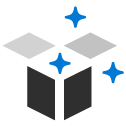
More guidance for you
Here are more assets that we found useful.
- Learn how to manage a community in Viva Engage to ensure a safe and smooth process for employees.
- Create a dynamic group in Viva Engage to automate and simplify community creation.
- Learn from Microsoft insiders about digital safety and moderation in Viva Engage to see how our internal experts keep our employees safe.
- Explore best practices for engaging employees with AMAs and live events to diversify engagement and employee connections.
Chapter 3: Learning from Microsoft success stories
Guiding communities through successful creation and engagement
One of the superpowers of Viva Engage is its ability to connect leaders with employees and peers with peers. At Microsoft, we surveyed our own employees and learned that people appreciate timely communication from leaders on topics that matter to them. Since we transitioned our broad-reaching company communications primarily to Viva Engage, we’ve been hearing that employees prefer the kind of connection they experience with community and storyline conversations.
At Microsoft, there are many kinds of communities that serve diverse purposes and operate in unique ways. Whatever you want your Viva Engage communities to accomplish, you can draw lessons from our experiences with these three teams.
Global employee and executive communications: A new connection for high-impact communicators
The Global Employee and Executive Communications community—affectionately known at Microsoft as GEEC—includes comms leads across the company who are responsible for disseminating information and supporting messaging from senior leadership. This community has existed since 2018, primarily using traditional employee engagement channels like email, intranet sites, and all-hands meetings. The rise of hybrid work coincided with a desire for leaders to find ways to connect more personally at scale with employees. Viva Engage provided an opportunity to connect this cross-company community even more closely, further empower their work, and accelerate leader adoption of the platform.
As highly skilled communications professionals, the GEEC community were in an ideal position to test the new tool internally, build out best practices, and help each other drive company-wide impact. As a result, they’ve left their stamp on much of our overall Viva Engage policy and practice.
When GEEC leadership started exploring Viva Engage, they needed to think through several aspects of the tool:
- The learning and adoption curve
- Incorporating Viva Engage into the larger communication channel portfolio
- Membership management for people entering and exiting roles
- Resource storage and access for teams with different purviews
None of these considerations were difficult to overcome, but they did require thought and planning, especially for the IT professionals responsible for managing access and identity. At the same time, we knew we needed to equip these high-visibility communicators with the skills to use Viva Engage effectively. We accomplished that through a combination of in-depth support from community owners and ample opportunities to consume learning content.
Clear leadership was also essential. For an impactful group like GEEC, it’s not enough to have a purely peer-led effort. Senior comms leaders took special care to align the community’s Viva Engage habits with its goals.
Internal communications on Viva Engage
Proactive strategy
- Two-way dialogue between employees & leaders
- Foster culture and community
- Prioritize news and information
Reactive strategy
- Listening/monitoring
- Employee activism
- Content moderation
As you consider using Viva Engage within your own organization, corporate and executive communicators can be one of the most effective groups to lead your adoption. Their communications expertise paired with a knack for effectively reaching audiences make them excellent pioneers in the space.
Our Copilot Champs Community: Supporting adoption by empowering peer leaders
When we deployed Microsoft 365 Copilot company-wide in the winter of 2024, we knew this tool represented a generational shift in workplace technology. We also had the benefit of eager early adopters who were quickly building their expertise with AI tools. Copilot adoption leaders saw an opportunity to empower them as peer leaders and created the Copilot Champs Community.
A team like this has several benefits.
Why should I build a Champs Community?

Unlike the GEEC community, which consists entirely of communicators, the Copilot Champs Community represents a broad cross-section of Microsoft employees working across different roles, lines of business, and job disciplines. The common ground is enthusiasm for sharing Copilot innovation. As a result, recruitment and enablement for new members were crucial aspects of launching this community.
To meet this need, the Copilot Champs Community lead developed a process that onboards, educates, and empowers new members while encouraging input.
Getting your new Copilot Champs started
1.
Recruiting:
They seek out and reward enthusiasm and provide a relatively open door to our Champs community.
2.
Welcome communications:
They reach out to prospective champs through Teams or email with a message welcoming them to the team. That message also provides links to key resources and members to post or engage.
3.
Branding:
After champs complete their required training and onboarding, they receive a Copilot Champs Community badge that recognizes their membership publicly and signals their leadership to peers. Viva Engage campaigns provide the ability to create a profile sash employees can use to showcase their involvement with an initiative and promote it to peers.
4.
Kick-off call:
These regular calls help set expectations, foster excitement, and familiarize champs with their point of contact.
5.
Baseline poll:
Entry metricsestablish a baseline for champs’ existing Copilot familiarity, their eagerness to participate, and the assets that will be most useful for them.
6.
Define your training and support strategy
Options include online training and communities, the Viva Engage help center, or even an internal community tailored to administrator self-support.
An active onboarding process decreases the risk of a community growing stale while increasing buy-in and community culture. With 5,000 members and counting, the Copilot Champs Community clearly has a winning strategy.
Maintaining a purpose-driven community like this requires active leadership. If you’re intending to foster a team of peer leaders like we’ve done for Copilot, you will need to commit resources to staffing, either through fractional ownership or a full-time community leader. These leaders can help direct people to answers, highlight exciting conversations, tag people in where necessary, and coordinate live events.
We’ve made it easy for network admins and corporate communicators to enable a Viva Engage community specifically built to support adoption of Microsoft 365 Copilot. Find step-by-step guidance for creating a Copilot adoption community in Viva Engage here.
The Microsoft Sales Experience Community: Enabling communities of practice and deep product expertise
Some communities are based around mutual support with a highly specific toolset, skill set, or discipline. Microsoft Sales Experience (MSX) within Microsoft Dynamics 365 is an excellent example.
Microsoft’s sales team is an enormous, highly matrixed organization with many routes of accountability associated with different aspects of MSX. It’s important that our sellers stay up to date with the latest product features and capabilities while having a discipline-specific peer-to-peer support network.
A solution-based community might be the most straightforward to set up in Viva Engage from a membership perspective. For our MSX community, we accomplish that through auto-provisioning. In the simplest terms, everyone on our sales team provisions for MSX gets automatically added to new community that you create.
The user’s perspective: MSX for Microsoft Dynamics 365
Nick Fratello is a Power Platform director at Microsoft, operating as a BizApps specialist for our sales team. As a result, he needs to engage with MSX daily.
His specific purview deals with Power Platform, which releases around 400 enhancements every six months. That’s far too much to keep track of through conventional documentation or communications. The MSX Viva Engage community is a way to lean on fellow employees for technical answers, sales collateral, and support for customer questions.
“As field-based employees, we’re often floating on our independent rafts,” Fratello says. “Viva Engage helps us connect to our tribe and make progress so we can keep Microsoft’s sales engine moving.”
For Fratello, sharing his work within the community is a way to create a digital trail that helps people retrace their steps on problems or processes they’ve solved. Conversations and questions become established knowledge, and that helps the whole community.
Using the MSX Viva Engage community
1.
Leadership-sponsored content
Community leaders share communications about MSX functionality, process changes, and platform updates. They’ve found that serving relevant, timely content is the best way to maintain engagement.
2.
Seeking support
Employees who need support can come to the community with their questions. Conversations typically evolve from these questions and add value to the entire community.
3.
Delighter content
Eager peer leaders often share their wins, best practices, and ways that MSX features make their lives easier. These serve as inspiration for peers, and the entire organization stands to benefit.
Community managers augment peer-led engagement to provide even more value. For example, community managers can codify peer support questions and the resulting conversations through Answers in Viva or direct members to relevant support material based on their conversations.
When members share their wins and insights, community managers can highlight and amplify these conversations to give them a wider reach. In turn, a community of practice like this informs organizational leaders about their team’s needs and contributes to better workflows and proficiency.
Learning from our established Viva Engage communities
Put lessons from social media into practice
Viva Engage functions much like a social media channel, so consider best practices from that world, including optimal posting times, including visuals, tagging subject matter experts, and topics.
Enlist engagement
Don’t be afraid to plant peer leaders among the community. It isn’t cheating to empower your most eager users. You’ll find that your all-stars’ satisfaction will skyrocket and engagement will snowball.
Use Microsoft Copilot freely
Copilot draws on conversations from Viva Engage, so it is a powerful tool for aggregating information. If users are pressed for time, it’s a great way to find resources and answers quickly.
Scaffold employee usage
Members might need hand-holding at first. Encourage community leaders to build momentum through campaigns and provide multiple touchpoints on guidelines and learning content—in addition to the free time to consume it.

How we did it at Microsoft
Use these assets to guide you our own journey—they represent how we did things here in Microsoft Digital.
- Unpacking the ways Microsoft employees collaborate on Microsoft Teams and Viva Engage. This blog post showcases the power of community for boosting employee collaboration.
- Driving our Microsoft Viva Goals usage with Microsoft Viva Engage.
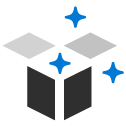
More guidance for you
Here are more assets that we found useful.
- Explore the step-by-step process of creating and managing Viva Engage communities to ensure effective setups and avoid rework.
- Understand Viva Engage campaigns and discover ways to boost communications.
- Find out how we’re transforming communications and employee engagement at Microsoft to start enacting these principles at your organization.
- Learn how to collaborate with Copilot in Viva Engage on posts and articles to add AI automation into your community engagement efforts.
Applying Microsoft’s lessons to your own organization
You’ve learned from our Viva Engage initiatives. It’s time to get started on yours.
The impact of engaged and connected employees is hard to overstate. Viva Engage is a powerful vehicle for fulfilling that need by fostering vibrant communities that offer support, provide information, and build organizational culture. By applying the lessons and best practices we’ve acquired while implementing and using Viva Engage at Microsoft, you can accelerate time to value for your business and your employees.
“Viva Engage takes all the energy and innovation at work in our employees and provides a space where their ideas can enrich our wider organization,” says Rajesh Jha, executive vice president of Experiences and Devices at Microsoft. “By thoughtfully and intentionally harnessing people’s passion through community, we make our work environment more vibrant, more engaged, and ultimately more impactful.”
However you choose to move forward, our customer success team is always here to provide support, knowledge, and technical expertise.
If you’re looking for further inspiration for using Viva Engage or other apps in the Viva suite, read stories about how this modern employee engagement platform is making waves at Microsoft.


- Click here to download an eBook version of this Viva Engage at Microsoft readiness guide.
- Learn how we’re transforming our employees engagement at work with Viva Engage.
- Find out how we’re driving Microsoft 365 Copilot adoption with our Copilot Champs Community.
- Discover how we’re evolving our culture with Microsoft Viva.






