
Editor’s note: This story was created with the help of artificial intelligence. To learn more about how Inside Track is using the power of generative AI to augment our human staff, see our story, Reimagining content creation with our Azure AI-powered Inside Track story bot.
When a customer asked us if they should use Microsoft Copilot Studio or Microsoft Azure AI Foundry to build their employee self-service agent, we knew Ravi Goriparthy was exactly the right person to talk to.
Engage with our experts!
Customers or Microsoft account team representatives from Fortune 500 companies are welcome to request a virtual engagement on this topic with experts from our Microsoft Digital team.
He and the engineering team he works on here in Microsoft Digital, the company’s IT organization, had to answer that exact question when they set out to build agents that would help our Human Resources and IT Support teams better respond to requests for support from our employees.
We had Goriparthy, a principal software engineering manager, talk with our Inside Track bot, which wrote the following story (with some help from us humans).
Choosing the right platform
When it comes to solving complex IT challenges, the Human Resources Engineering team here in Microsoft Digital has a knack for navigating through the maze of available tools to find the optimal solution. As Goriparthy explains, their recent project to create an employee self-service agent for Microsoft employees and managers was no different.
The goal was ambitious: To build an intelligent agent that could answer questions about HR policies, offer IT help, and interact with various line of business (LoB) applications.
The challenge?
Deciding what combination of Microsoft 365 Copilot, Microsoft Copilot Studio, or Microsoft Azure AI Foundry would best serve their needs.
Understanding the landscape
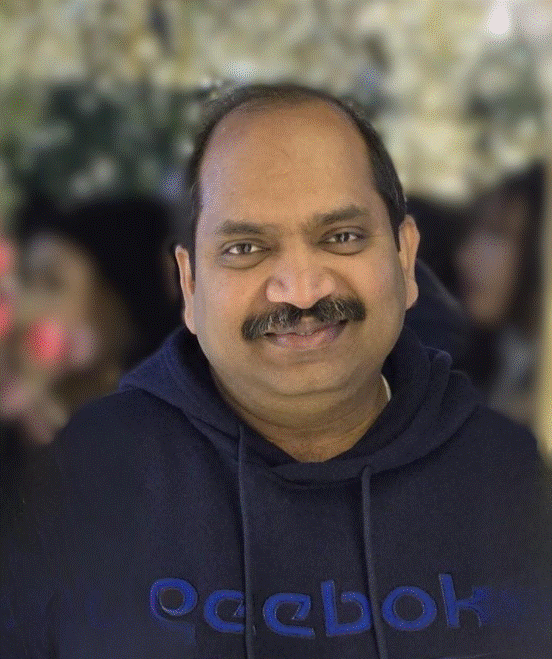
Goriparthy and his team started to tackle the challenge by understanding the landscape of their LoB applications, focusing on policy content, help content, and employee data.
“We needed an agent that could easily integrate with a lot of LoB apps, as our data resides outside of the Microsoft 365 ecosystem,” Goriparthy says. Their research led them to Copilot Studio, part of the Power Platform ecosystem, which offers more than 1,000 connectors to various LoB applications.
The team created an agent using Copilot Studio, adding various SharePoint sites as knowledge sources. But there was a catch.
“We found that the agent was getting answers from various SharePoint sites that are not managed by the HR and IT business,” Goriparthy says.
The solution was to work with the Copilot Studio and Microsoft 365 Copilot teams to add an “authoritative source” badge to answers from configured SharePoint sites.
Driving integration
This wasn’t the end of their innovation.
The team integrated Copilot Studio with SuccessFactors and ServiceNow, identifying gaps in the existing Power Platform connectors and working with respective engineering teams to enhance them. This included adding a metadata-driven extensibility design capability that anyone who deploys an employee self-service agent can use. This enabled our team to add metadata that reflects our SuccessFactors and ServiceNow customizations and that enables our Copilot actions to dynamically modify our API calls to get, update, and customize our datasets.
“These integrations opened up numerous opportunities to improve employee productivity by providing an agent that can read employee data and take action on it, all from a single agent interface,” Goriparthy says.
The project has since become a showcase of how agents can improve our employee experience and productivity, expanding the functionality of Microsoft 365 Copilot.
Goriparthy wants to help others navigate the AI landscape by sharing his team’s insights, providing clarity on when to use each tool—Microsoft 365 Copilot for enhancing productivity within the Microsoft 365 suite, Copilot Studio for creating custom AI agents and automating tasks, and Azure AI Foundry for developing and deploying custom AI applications.
Microsoft 365 Copilot is designed to enhance productivity within the suite of Microsoft 365 Copilot apps (Outlook, Teams, Word, etc.). Here are some common use cases:
- Document creation: Drafting documents in Word, creating presentations in PowerPoint, and analyzing data in Excel
- Email management: Summarizing emails, drafting responses, and organizing inboxes in Outlook
- Meetings: Generating meeting summaries, action items, and follow-up tasks in Teams
- Project management: Streamlining project planning and tracking progress in Planner
- Collaboration: Enhancing teamwork by integrating AI into SharePoint and OneDrive
Microsoft Copilot Studio is a low-code tool for creating custom AI agents and automating tasks. Here are some typical use cases:
- Customer support: Building agents to handle customer queries and provide support across multiple channels
- Employee assistance: Creating agents to answer common employee questions, manage benefits, and track public health information
- Custom solutions: Extending Microsoft 365 Copilot with your own enterprise data and scenarios
- Sales and marketing: Developing agents to assist with sales inquiries, to provide product information, and to support marketing campaigns
Microsoft Azure AI Studio is ideal for developing and deploying custom AI applications. Here are some common use cases:
- Generative AI: Creating applications that generate content, insights, and solutions from your data
- Predictive analytics: Building models to forecast trends, customer behavior, and market dynamics
- Natural language processing: Analyzing text data for sentiment analysis, customer feedback, and more
- Image and video analysis: Automating quality control, detecting anomalies, and enhancing security
- Custom AI solutions: Tailoring AI models to specific business needs across various industries
“Use Microsoft 365 Copilot when you want to boost productivity and streamline tasks within the Microsoft 365 Copilot app ecosystem,” Goriparthy says. “Use Copilot Studio when you want to create custom AI agents and automate complex tasks with a low-code approach. Use Azure AI Studio when you need to build and deploy custom AI applications tailored to specific business needs.”
Innovation, collaboration, and the pursuit of optimal solutions are at the heart of what Microsoft Digital does. As Goriparthy’s team has shown, embracing these values can lead to solutions that not only solve complex challenges but also propel the company and its customers into new frontiers of productivity and efficiency.

Here are some tips for getting started with agents and Copilot Studio at your company:
- Evaluate needs and choose the right tools: Assess your organization’s requirements for an intelligent agent that can handle HR policies, IT help, and interact with various line of business (LoB) applications. Based on this assessment, decide between Microsoft 365 Copilot, Copilot Studio, and Azure AI Foundry, ensuring the chosen agent can easily integrate with multiple LoB applications, especially if your data resides outside the Microsoft 365 ecosystem.
- Configure knowledge sources: Add relevant SharePoint sites as knowledge sources for the agent, and work with the Copilot Studio and Microsoft 365 Copilot teams to add an “Authoritative Source” badge to answers from configured SharePoint sites.
- Enhance connectors: If you identify gaps in existing Power Platform connectors, you may need to build custom connectors to get them to integrate with your tools the way you want.
- Improve employee productivity: Use the integrated agent to read employee data and take actions on it to improve employee productivity from a single agent interface.
- Share insights: Share your team’s insights and experiences to help others navigate the AI landscape, providing clarity on when to use each tool for enhancing productivity, creating custom AI agents, and developing custom AI applications.

Curious what Copilot Studio can accomplish for your business? Try a demo here.

- Learn how we’re boosting HR and IT services at Microsoft with our new Employee Self-Service Agent in Microsoft 365 Copilot.
- Unlock enterprise AI extensibility at Microsoft with Microsoft Copilot Studio.
- Use Microsoft 365 Copilot extensibility to unlock deeper AI value.
- Find out how our employees are extending enterprise AI with custom retrieval agents.
- Learn how we’re embracing this new ‘agentic’ moment at Microsoft.
- Learn more about the Track Content bot that wrote this story.






