
Brian Shaw has been a Microsoft 365 Copilot enthusiast since the company first launched the generative AI solution in February 2023. But with AI tools evolving rapidly, he knew it would be a challenge to keep up with the latest changes and feature releases.
The most effective way he found to do that? Share his knowledge with other employees.
“One of the best ways to learn something is to train others,” says Shaw, a 17-year Microsoft veteran who currently works as a principal customer success account manager on the Retail and Consumer Goods team. “Every time I’ve trained a group on Power BI, I’ve learned something. It’s the same with Copilot. Someone asks a question—I have to figure out the answer. It keeps my skillset sharp and allows me to keep my technical focus.”
That passion for training and enthusiasm for the ways that Copilot can make everyone’s job easier explains why Shaw stepped up to be one of the first Copilot Champs at Microsoft—and why he remains one of the most dedicated evangelists for the technology solution at the company.
“I’m always finding new ways that Copilot can save you time,” he says. “And the great thing about that is that you can redirect that time to have more impact, whether that’s with a customer, in another aspect of your work, or with your community. It really helps magnify what you can accomplish.”
Customer Zero focus

Microsoft Digital, the company’s IT organization, puts a strong emphasis on Customer Zero: the idea that our employees—early adopters and consistent users of the latest Microsoft software tools and processes—should share their experiences with others, including our customers. It’s an idea that Shaw embraces wholeheartedly.
“If we as employees aren’t successful using Copilot, no one’s going to be successful,” Shaw says. “I’ve always heard that if Copilot helps you save 20 minutes a week for six straight weeks, you’ll be hooked. I want everyone to see those benefits, so that’s why I’m always encouraging people to get in the habit of using Copilot every day.”
One example Shaw cites is the way he uses Microsoft 365 Copilot to help him reduce his work email burden.
“I get up to 200 emails a day just from customer support cases, which can be difficult to keep up with,” he says. “So, I ask people to @mention me in the email. Then I can ask Copilot to go through all the emails where I’ve been @mentioned and tell me the subject line, who sent it, the date and time, and what task I need to complete. This allows me to get caught up very quickly and understand what my next actions are.”
On the leading edge
Shaw’s excitement in sharing his knowledge of Microsoft 365 Copilot comes directly from his passion for technology, according to those who work with him.
“Brian is an early adopter and a technologist at heart,” says Rod Combs, a leader in the Customer Success unit for Microsoft’s Eastern U.S. region. “He loves to learn and to be one of the first to master something. So, when Copilot first came along, Brian was in there messing around with it, trying to understand its capabilities and get the most out of it. From there, he’s continued to lead and drive engagement with Copilot across Microsoft.”
One of Shaw’s key principles when approaching any training session is to strive to explain technical points as simply as possible.
“I try to demystify Copilot for people,” he says. “For example, people often ask me, ‘Why are there so many Copilots?’ and I explain that there are basically three types of Copilot: a tools-based Copilot, an application-specific Copilot—like in Word or Outlook—and Copilot Chat, like the one you see at copilot.microsoft.com.”
Jody Ryan, director of Copilot Sales and Compete in Customer Health and Growth at Microsoft, agrees that Shaw’s ability to simplify things sets him apart.
“He really makes Copilot accessible for everyone to understand, just by the way he presents it,” she says. “Brian has a way of explaining things in a non-technical way so that everyone can grasp it, across all skill levels. I think that’s a key strength.”
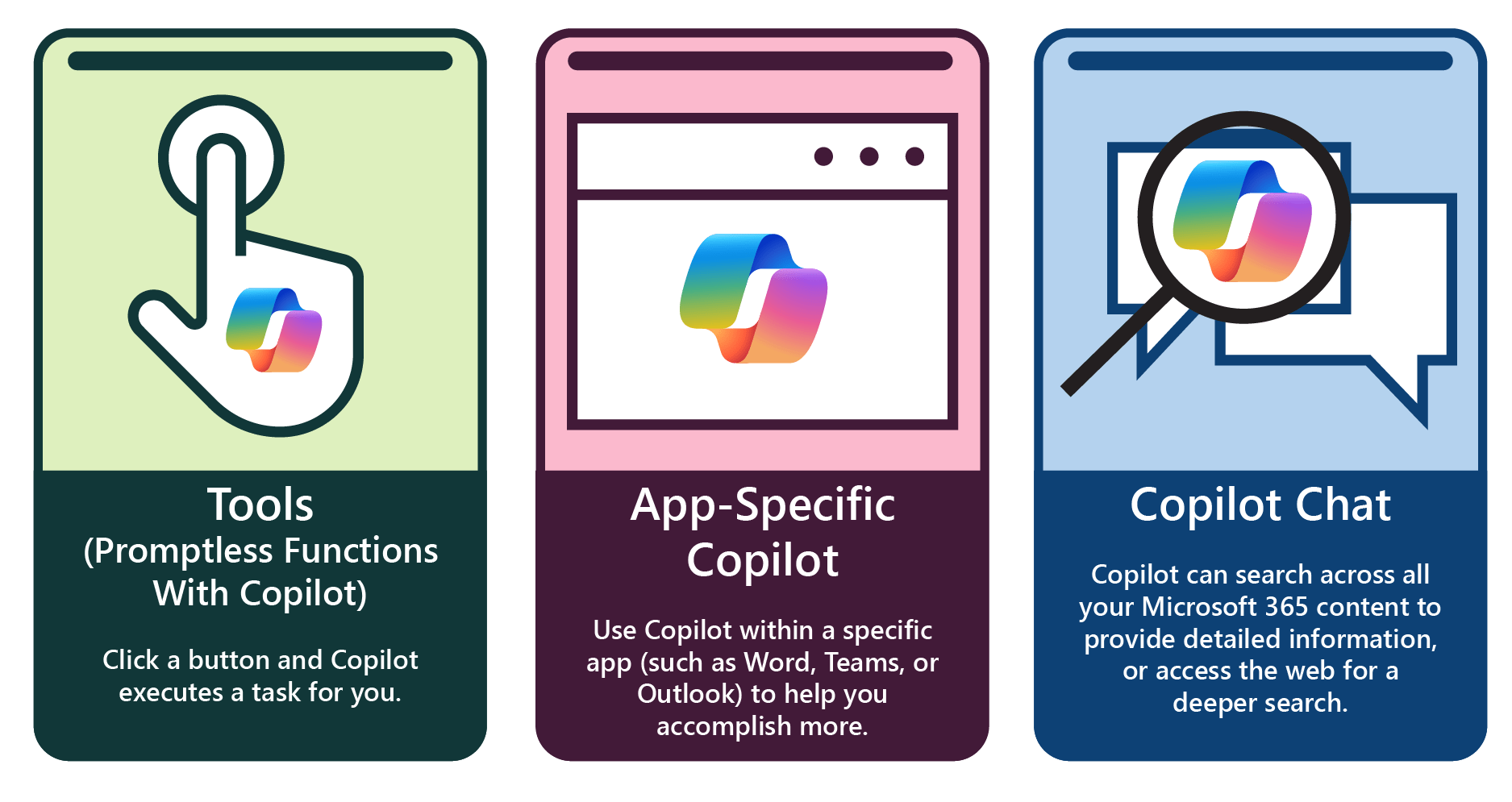
A customer-centric mentality

Another reason Shaw is so successful at helping fellow employees get the most out of Microsoft 365 Copilot is his “day job” as a customer success account manager (CSAM), which relies on some of the same strengths. It’s a parallel that Cadie Kneip has observed in her role as a leader of the Copilot Champs community.
“There’s something unique about the combination of skills that CSAMs have, of being very technical but able to deliver technical trainings in a way that lands a customer,” says Kneip, a readiness business program manager in Microsoft Digital tasked with finding creative ways to get more Microsoft employees using Copilot in their day-to-day work. “It tends to be very friendly and personable. I see that with Brian, who is very generous with his time to demo Copilot to so many fellow employees. I don’t know the exact number, but he’s completed more than 500 activities to help his peers learn Copilot.”
Yen Anderson, a fellow CSAM at Microsoft and another enthusiastic Copilot Champ, recognizes the skills and passion that Shaw brings to his Copilot advocacy.
“Brian really has knack for instructional training and is masterful at walking people through a tool’s features and functionality,” she says. “He goes out of his way to amplify his impact and upskill the learning community at scale.”
Going global with Camp Copilot
Observing Shaw’s enthusiasm for Copilot trainings, Kneip invited Shaw to be part of Camp Copilot. The internal Microsoft event, held over three weeks in the summer of 2024, attracted 25,000 participants from around the world, all interested in learning more about how Microsoft 365 Copilot can enhance their work and magnify their impact.
“I ended up being one of main presenters in Camp Copilot,” Shaw says. “Over my four sessions, we had more than 5,800 people attending and listening in. It was a lot of fun. And of course, I had a lot of people follow up with me and ask me to do a presentation to their team or group, sometimes for multiple sessions. I would never have had that opportunity if it wasn’t for Camp Copilot.”
Looking to what’s next
Always looking to the future, Shaw can’t wait to be a part of the next wave of features that Microsoft 365 Copilot releases.
“I like to say that the Copilot you’re using today is the dumbest Copilot you’ll ever use, because it’s constantly getting upgrades, getting smarter,” he says. “As it starts learning more about you and the things you work on every day, it’s going to give you better and better information.”
He cites the progression of Copilot in Excel as one example.
“When Excel Copilot first came out, it did maybe three things and I don’t think people were very excited,” he says. “But now that they’ve integrated Python into it, it can write code, create custom visuals, link multiple files and tables together, and more. It’s turned into a real tool that people who use Excel everyday are just going to absolutely love, because it will save them a ton of time.”
Shaw’s also looking forward to the imminent introduction of automated agents with Microsoft 365 Copilot extensibility, which will bring even greater productivity enhancements.
“Soon, we’ll have agents where you can say, ‘Hey, create a Help Desk ticket on this issue’ and it just goes out and does it, and returns with, ‘Your ticket’s been opened, and here’s the link to it,’” Shaw says. “Having Copilot agents do that kind of thing is going to save people a significant amount of time and effort.”
In the meantime, Shaw will continue to keep teaching others about Copilot, which will help him stay ahead of the curve with a technology that he believes is changing the world.
“I’m always working to keep up with the roadmap, which is a large ask, but it’s also fun,” he says. “With Copilot, we’ll eventually have one central tool that can do everything—the future is going to be incredible. I can’t wait to see what the journey holds.”

Here are Shaw’s top tips and insights for using Microsoft 365 Copilot:
- Let Copilot teach you how to use it. Copilot is one of the few tools that will tell you how to use it. For example, if you are unsure what you can accomplish with Copilot in Word, just say, “Hey Copilot, I’m new here. What are all the things you can do?” and it will tell you.
- Use Copilot as an interactive conversation engine. Don’t think of Copilot as a search engine, where you type in one query and then page through the results. Instead, carry on a conversation with Copilot. Keep asking it questions until you have the information you need.
- Ask Copilot to analyze your meeting while it’s happening. For example, if you’re in a Teams call with a customer, at any point you can ask Copilot, “Are there any questions that the customer asked that I haven’t answered yet?” Copilot will search the transcript and see if there’s anything that got skipped over; then you can go back and address those issues.
- Treat Copilot like you would a new intern. You need to give Copilot the context it needs to produce valuable results. If you want the information in a table, tell it to make a table, including what information should be included and how it should be displayed. Give it specific instructions and you’ll have a much better chance of getting the output you want.
- Use Copilot to catch things you might have missed. Copilot can do sentiment analysis to detect when a customer or team member is concerned or upset. It can also help you if you’re distracted during a call. Just ask Copilot, “Hey, can you summarize the last five minutes?” That way you don’t have to interrupt the call and ask, “Can you please repeat that?”

- Check out this story that explains how our Microsoft 365 Copilot Champs program works.
- Read our profile on Copilot Champ Yen Anderson.
- Here is where to go to get started with Microsoft 365 Copilot.
- Read our guide for deploying Microsoft 365 Copilot at your company.
- Learn how we’re tackling Microsoft 365 Copilot governance internally at Microsoft.







