With Microsoft Copilot Studio, you have a comprehensive tool to easily create, manage, and deploy a variety of agents. Agents use AI to execute business processes, enabling you to achieve more. These agents can range from simple, prompt-and-response agents to more advanced, fully autonomous agents and they can be published across various channels, including Microsoft 365 Copilot, Microsoft Teams, or even on your own website and mobile applications. Just as documents and spreadsheets revolutionized productivity, agents will be the next evolution in the AI era.
At Microsoft Ignite 2024, we launched a wide range of agents pre-built for you by Microsoft that span multiple business functions. Deploy these agents immediately or configure many further by incorporating your organization’s knowledge and business logic. Whether you need an employee onboarding agent or an IT helpdesk agent, there are numerous options available. Begin using these agents within Microsoft 365, Copilot Studio, or Microsoft Dynamics 365 depending on the agent you choose.1

No matter where you choose to begin, explore the list below to understand the scope of available agents. Again, while many of these agents are ready for immediate deployment, you can always create your own in the full Copilot Studio experience, Copilot Studio agent builder, or SharePoint to better suit your specific business needs.
Get started in the full Copilot Studio experience
Website Q&A: Answers common questions from users using the content on your website. Usable in Microsoft Teams, on the web, and on other channels. Get started in Copilot Studio. (Preview)
Team Navigator: Assists employees in finding colleagues and their hierarchy within the organization using Teams. Usable in Teams. Get started in Copilot Studio. (Preview)
IT Helpdesk: Empowers employees to resolve issues and effortlessly create/view support tickets. Usable in Teams, on the web, and on other channels. Get started in Copilot Studio. (Preview)
Store Operations: Improves the efficiency of retail frontline workers by enabling easy access to store procedures and policies. Usable in Teams. Get started in Copilot Studio. (Preview)
Case Management: Provides around-the-clock automated support to customers by understanding their issues and creating cases. Usable on the web and other channels. Get started in Copilot Studio. (Preview)
Safe Travels: Provides answers to common travel questions and related health and safety guidelines. Usable in Teams, on the web, and on other channels. Get started in Copilot Studio. (Preview)
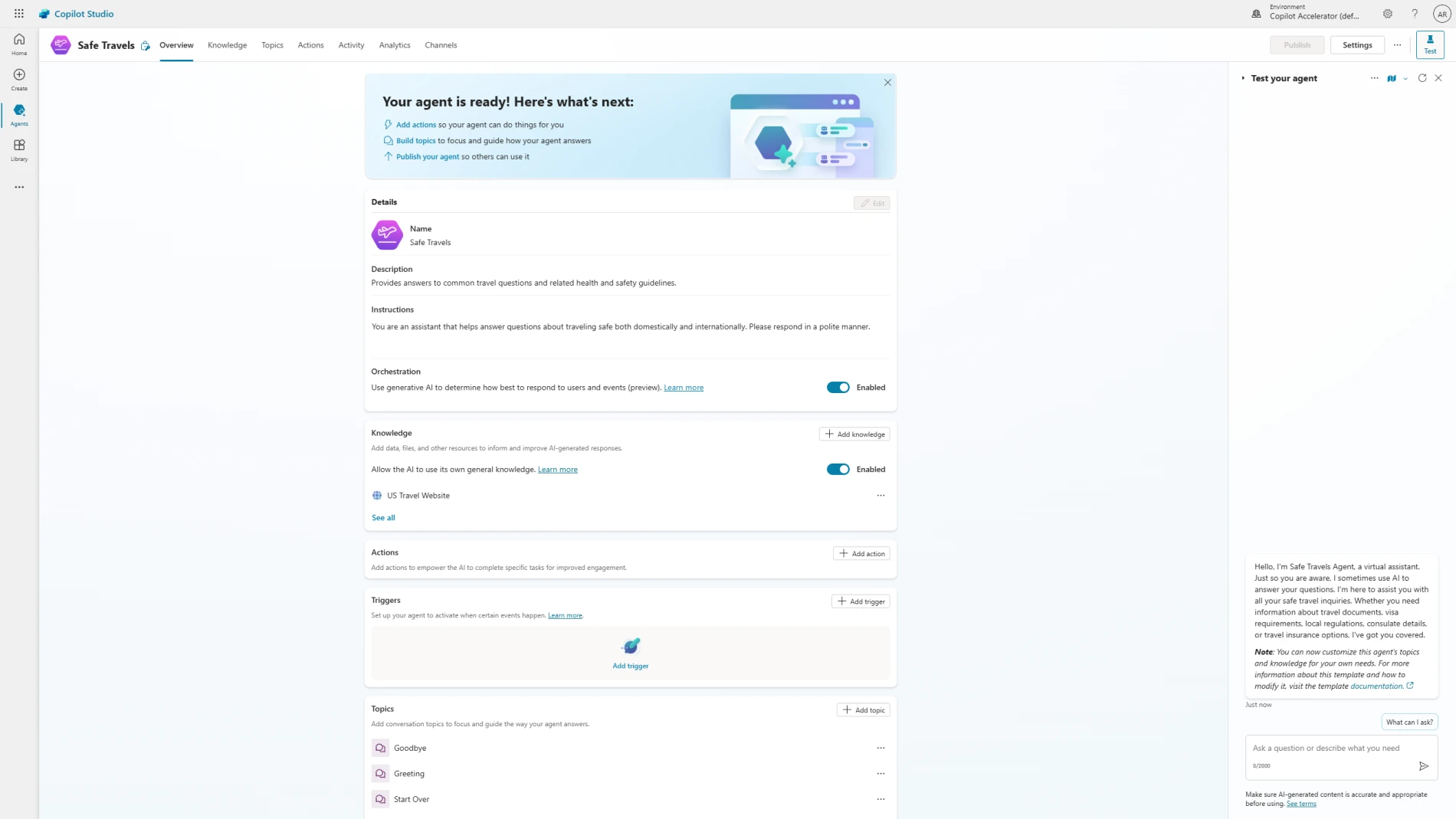
Inclusivity: Helps employees to have a safe place to ask questions and to learn how to activate inclusivity in a modern and diverse workforce. Usable in Teams, on the web, and on other channels. Get started in Copilot Studio. (Preview)
Sustainability Insights: Enables users to easily get insights and data about a company’s sustainability goals and progress. Usable in Teams, on the web, and on other channels. Get started in Copilot Studio. (Preview)
Weather: Gets the current weather conditions and forecast. Usable in Teams, on the web, and on other channels. Get started in Copilot Studio. (Preview)
Benefits: Provides personalized information to your employees on benefits offered to them. Usable in Teams, on the web, and on other channels. Get started in Copilot Studio. (Preview)
Citizen Services: Enables Public Sector Organizations to assist their citizens with information about services available to them. Usable on the web and other channels. Get started in Copilot Studio. (Preview)
Financial Insights: Helps financial services professionals get information from their organization’s financial documents. Usable in Teams and other channels. Get started in Copilot Studio. (Preview)
Self-Help: Enables customer service agents to resolve issues faster. Usable in Teams and other channels. Get started in Copilot Studio. (Preview)
Awards and Recognition: Streamlines the process of nominating and recognizing your employees for their contributions and achievements. Usable in Teams and other channels. Get started in Copilot Studio or Microsoft AppSource. (Preview)
Leave Management: Streamlines the leave request and time-off process for your employees. Usable in Teams and other channels. Get started in Copilot Studio or AppSource. (Preview)
Wellness Check: Conducts automated wellness checks to gauge employee morale. Usable in Teams and other channels. Get started in Copilot Studio or AppSource. (Preview)
Sales Qualification Agent: Enables sellers to focus their time on the highest priority sales opportunities. Usable in Microsoft Dynamics 365 Sales. Get started in Copilot Studio. (Private preview)
Sales Order Agent: Automates the order intake process from entry to confirmation by interacting with customers and capturing their preferences. Usable in Microsoft Dynamics 365 Business Central. Get started in Copilot Studio. (Private preview)
Supplier Communications Agent: Autonomously manages collaboration with suppliers to confirm order delivery, while helping to prevent potential delays. Usable in Microsoft Dynamics 365 Supply Chain Management. Get started in Copilot Studio. (Private preview)

Finance Reconciliation Agent: Helps teams prepare and cleanse data sets to simplify and reduce time spent on the financial period close process. Usable in Microsoft 365 Copilot for Finance. Get started in Copilot Studio. (Private preview)
Account Reconciliation Agent: Automates the matching and clearing of transactions between subledgers and the general ledger, helping accountants and controllers speed up the financial close process. Usable in Dynamics 365 Finance. Get started in Copilot Studio. (Private preview)
Time and Expense Agent: Autonomously manages time entry, expense tracking, and approval workflows. Usable in Microsoft Dynamics 365 Project Operations. Get started in Copilot Studio. (Private preview)
Customer Intent Agent: Enables evergreen self-service by continuously discovering new intents from past and current customer conversations across all channels, mapping issues and corresponding resolutions maintained by the agent in a library. Usable in Microsoft Dynamics 365 Customer Service and Microsoft Dynamics 365 Contact Center. Get started in Copilot Studio. (Private preview)
Customer Knowledge Management Agent: Helps ensure knowledge articles are kept perpetually up to date by analyzing case notes, transcripts, summaries, and other artifacts from human-assisted cases to uncover insights. Usable in Dynamics 365 Customer Service and Dynamics 365 Contact Center. Get started in Copilot Studio. (Private preview)
Case Management Agent: Automates key tasks throughout the case life cycle—creation, resolution, follow up, closure—to reduce handling time and alleviate the burden on service representatives. Usable in Dynamics 365 Customer Service. Get started in Copilot Studio. (Private preview)
Scheduling Operations Agent: Enables dispatchers to provide optimized schedules for technicians, even as conditions change throughout the workday. Usable in Microsoft Dynamics 365 Field Service. Get started in Copilot Studio. (Private preview)
Get started in Copilot Studio agent builder
Employee Self-Service Agent: Expedites answers to common workplace policy questions and takes action on key HR and IT related tasks. Can be customized in Copilot Studio using pre-configured templates, workflows, and connectors to knowledge sources like SharePoint, and third-party systems like Workday, SAP, and ServiceNow. Usable in BizChat. Get started in Copilot Studio agent builder. (Private preview)
Career Coach: Offers personalized career advice, goals, and action plans. Usable in Teams and Business Chat (BizChat). Get started in Copilot Studio agent builder. (Generally available)
Prompt Coach: Helps create effective, accurate, and compliant Copilot prompts. Usable in Teams and BizChat. Get started in Copilot Studio agent builder. (Generally available)
Writing Coach: Boosts effectiveness and supports refining writing. Usable in Teams and BizChat. Get started in Copilot Studio agent builder. (Generally available)
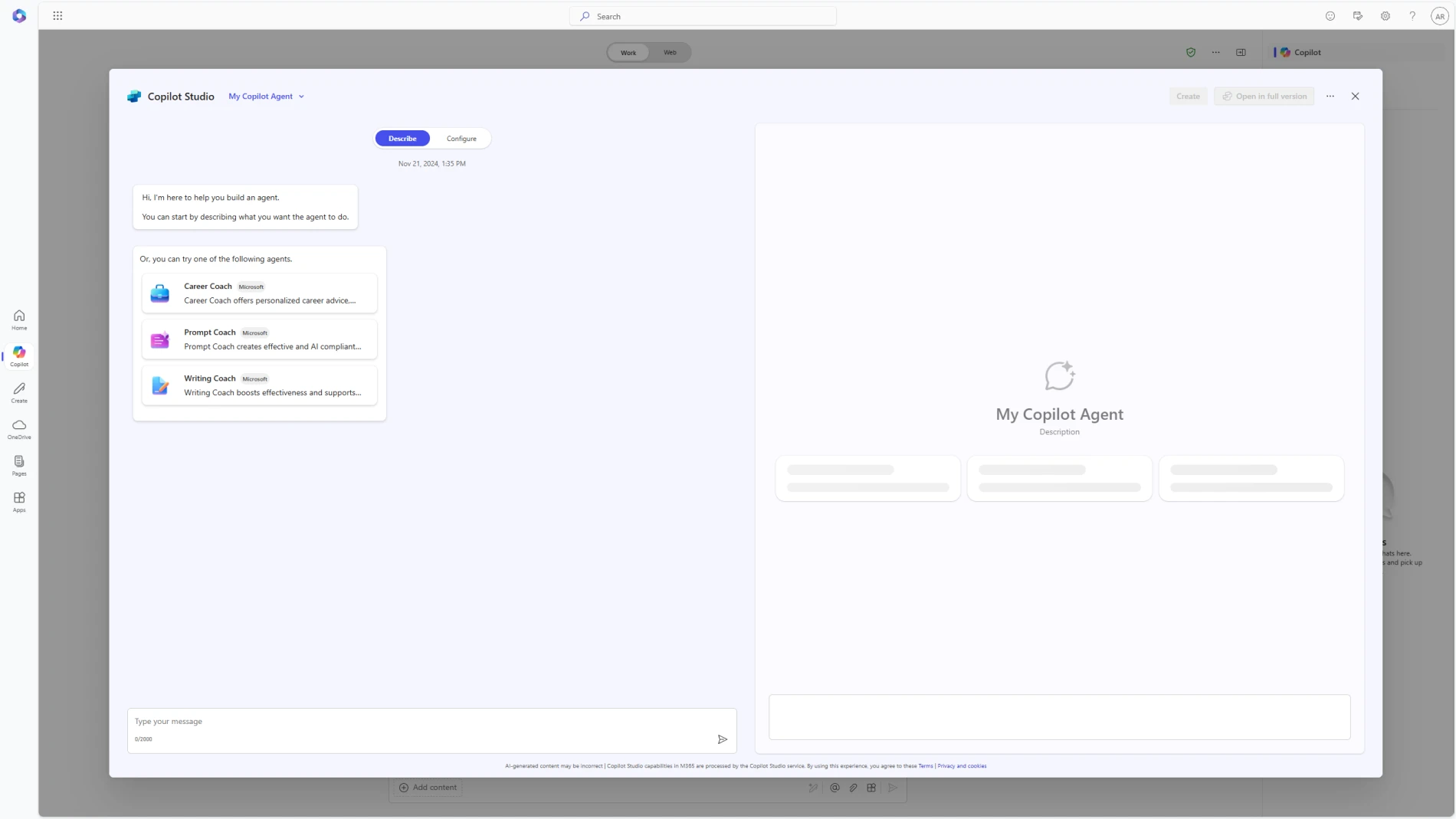
Get started in Microsoft 365 applications
Agents in SharePoint: Every SharePoint site is now equipped with its own agent, or employees can create their own agents tailored to specific files, folders, or sites. SharePoint agents can be shared via email or Teams. Usable in SharePoint and Teams. Get started in SharePoint. (Generally available)
Facilitator: Starts taking real-time notes during Teams meetings, allowing everyone to co-author and collaborate seamlessly. Also generates an up-to-date summary of important information in Teams chats including key decisions, action items, and open questions to resolve. Usable in Teams. Get started in Teams. (Public preview)
Interpreter: Enables real-time speech-to-speech interpretation in Teams meetings so each participant can speak and listen in the language of their choice. Usable in Teams. Get started in Teams. (Public preview in early 2025)
Project Manager: Automates project management in Planner, from plan creation to task execution, tracking progress, and reporting. Usable in Microsoft Planner. Get started in Planner. (Public preview)

Learn more about agents
Learn more about the Microsoft 365 agents released at Ignite, agents in Dynamics 365, and agents in Copilot Studio; and get in touch with a Microsoft representative today.
1Please note, admin approval may be needed to enable these agents




