What’s new: Computer use, connectors, customer managed keys, and more
This edition of the monthly roundup recaps new features for Microsoft Copilot Studio customers that were released in April 2025. For the earliest peek at the biggest new features being unveiled, register for Microsoft Build on May 19– May 21, 2025.
Now, on to the newest updates for Copilot Studio and agents across Microsoft 365 Copilot:
- Computer use in Copilot Studio agents: new limited research preview
- New Microsoft Graph connectors
- Advanced approvals in agent flows
- Copilot Studio support for customer managed keys
- Return on investment (ROI) analysis of Copilot Studio agents with Microsoft Viva Insights
- Autonomous agents and generative orchestration support in Analytics
1. Computer use in Copilot Studio agents: new limited research preview
Computer use is coming to Copilot Studio through an early access research preview. This new capability allows Copilot Studio agents to treat websites and desktop applications as tools. With computer use, agents can now interact with any system that has a graphical user interface—navigating menus, clicking buttons, and typing in fields. Per Charles Lamanna, CVP, Business & Industry Copilot, “If a person can use the app, the agent can too.”

Learn more about computer use, including potential use cases, and let us know if you would like to be a part of the limited research preview. Make sure to register for Microsoft Build in May 2025 to see computer use in action.
2. New Microsoft Graph connectors
This month, we introduced an array of powerful new Microsoft Graph connectors that are now available in preview, further enhancing your agents’ capabilities and productivity within Copilot Studio.
- Guru: Quickly integrate Guru’s AI-powered knowledge system, allowing your teams to rapidly locate critical insights and streamline knowledge sharing.
- GitLab (issues, merge requests, knowledge): Boost DevOps collaboration by seamlessly searching and analyzing GitLab issues, merge requests, and documentation directly from Copilot Studio.
- Asana: Enhance your project management effectiveness by embedding Asana tasks within Microsoft 365 workflows, facilitating timely completion and clearer visibility across projects.
- 15Five: Elevate productivity and employee engagement by incorporating 15Five’s performance management data into your agents.
- Miro: Facilitate visual collaboration by accessing, summarizing, and utilizing ideas from Miro boards right within Microsoft Copilot, promoting creative problem-solving.
- Trello: Simplify project management and improve tracking of tasks, deadlines, and assignments by integrating Trello into your Copilot workflows.
- Zendesk: Optimize customer support efficiency with advanced ticket tracking and analytical capabilities through Zendesk integration.
- Smartsheet: Streamline your project management activities with effortless search and summarization of Smartsheet data directly within Copilot Studio.
- Seismic Content: Efficiently access sales content, analytics, and collaborative resources by integrating Seismic Content, empowering sales and marketing teams.
Admins can find all these connectors ready for configuration in the Microsoft Power Platform admin center. Once configured, these connectors will be available for makers to use in Copilot Studio. Learn more about Microsoft Graph connectors on Microsoft Learn.
3. Advanced approvals in agent flows
Approvals are a vital part of business operations, and now they’re getting a major upgrade. With advanced approvals in agent flows, now in public preview, organizations can create multi-stage processes with distinct steps and decision-makers at each point. You can also build in conditional logic, allowing workflows to automatically adapt based on outcomes, criteria, or business rules—making complex approval chains more robust.

This launch marks a major step forward in flexibility and control for approval workflows—and it’s only the beginning. We’re already working on expanding the feature set with capabilities like reminders and escalations based on user feedback. Explore how advanced approvals can help you better mirror your organization’s real-world decision-making and drive smarter automation on Microsoft Learn: Advanced approvals in agent flows.
4. Copilot Studio support for customer managed keys
Copilot Studio now allows you to govern your agents with your own encryption keys. Instead of Microsoft managed keys, admins will be able to create customer managed keys (CMKs) hosted in Microsoft Azure Key Vault. This is a critical improvement for greater control over how your company’s data is stored at rest, and it serves as another way for Copilot Studio customers to opt for self-managing their agents
With these CMKs, organizations gain full control of their company’s data and its protection, including the ability to create, rotate, and revoke encryption keys at any time. Using Key Vault, you can define set lifetimes and enforce rotation policies. All agent-related content, including topics, settings, configurations, and conversation transcripts, can be encrypted and secured under your governance.
Tenant admins can support CMKs through the Microsoft Power platform admin Center (PPAC), where they can define which environments support CMK encryption. Once allowed, Copilot Studio automatically integrates with Key Vault triggers to enforce encryption without requiring additional setup from customers.
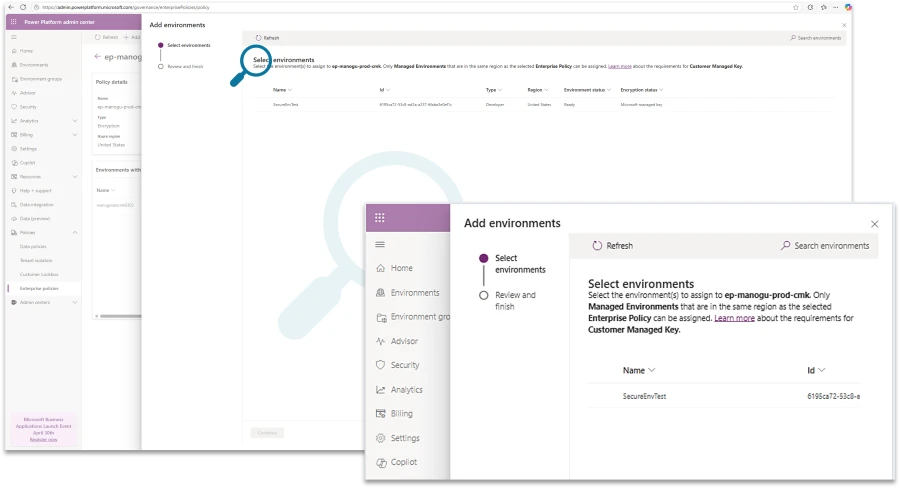
Microsoft is dedicated to advancing enterprise security by providing organizations with the tools and technologies they need to protect sensitive data, meet evolving compliance requirements, and operate with confidence. This includes a strong focus on helping to ensure that data remains secure, trustworthy, and resilient. Learn everything there is to know about CMKs.
5. ROI analysis of Copilot Studio agents with Viva Insights
Now available in public preview, the integration between Copilot Studio and Viva Insights brings powerful new visibility into how your conversational agents are being used—and the business value and outcomes they’re driving.
With this integration allowed, you can access aggregated usage trends and impact analysis for agents across the company, all within Viva Insights. It’s a streamlined way to track adoption and usage over time, quantify the business impact of your agents, and make informed decisions about future investments.

Whether you’re scaling agents across teams or fine-tuning a single high-impact scenario, this integration helps turn data into direction. This feature is supported by default for commercial cloud customers and available in public preview for both public and government cloud environments. To get started, simply allow the Copilot Studio Viva Insights integration from the Microsoft Power Platform admin center.
6. Autonomous agents and generative orchestration support in Analytics
The Analytics page in Copilot Studio has enabled new features for a more comprehensive look into your agents’ health and performance.
Generative orchestration trend analysis is now supported in Analytics, in addition to classic mode support. Regardless of which orchestration mode you have enabled for your agents, you’ll see all your key performance indicators (KPIs) on the dashboard, including answer rate and quality, actions, usage, duration, and success rate for individual agents as well as overall trends. Whether in generative mode or classic mode, you can expect a smooth, familiar, and robust Analytics experience.
If you have generative orchestration enabled, that means you can configure autonomous triggers and build autonomous agents. Now, you can also see data about autonomous agents’ performance on the Analytics page. This provides additional visibility beyond the custom reports you can build from the agents’ transcripts, visualizing aspects like number of triggers, percentage of successful runs, and duration of the autonomous agent actions. You can not only see the overall performance of your autonomous agents at a glance, but you can also access detailed analysis of each of the agents’ different components.

Both generative insights and autonomous agent data are available in all regions, and automatically enabled in Analytics, so take a look and try them out!
Stay up to date on all things Copilot Studio
Check out all the updates live as Copilot Studio ships them, as well as new features releasing in the next few months.
To learn more about Microsoft Copilot Studio and how it can transform your organization’s productivity, visit the Copilot Studio website or sign up for our free trial today.




