8 Components of great AI art prompts
JANUARY 20, 2025
3 MIN READ
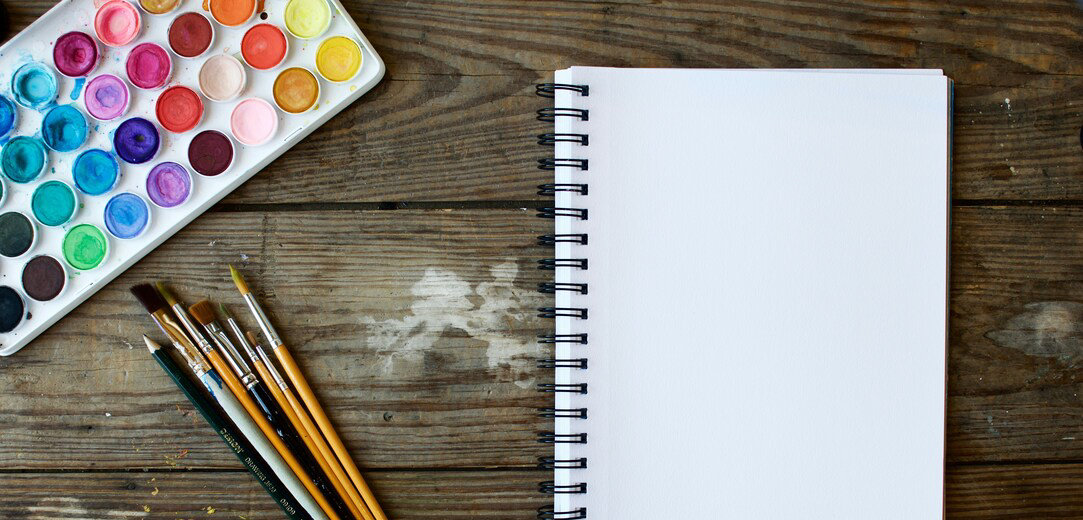
Whether you need a graphic for your presentation or an illustrative sketch, Copilot has your back. But what’s the best way to go about prompting this intelligent tool to create the visuals you want? In this article, we’ll discuss eight aspects of AI art prompts that are sure to result in eye-catching visuals.
Be clear
The first component of a successful AI art prompt is clarity in the query. A clear prompt ensures that Copilot understands exactly what you want to create. Rather than using vague or ambiguous language, be specific about the elements you want to include in the artwork. For example, instead of saying "a beautiful landscape," specify "a serene meadow landscape with a clear blue sky and a blooming red flower in a green field." Here are a few more examples of clear art prompts:
- Generate an image of a bustling city with people walking on sidewalks and cars driving in the street.
- Design a peaceful garden scene with blooming flowers and a small pond in the foreground.
- Produce an illustration of a cozy living room with a lit fireplace and a decorated Christmas tree.

AI art created via Copilot
Add detailed descriptions
Including detailed descriptions in your prompt helps Copilot generate more accurate and visually appealing art. Provide as much information as possible about the colors, shapes, and textures you want to see in the final piece. For instance, "a vibrant sunset with shades of orange, pink, and purple, reflecting on a calm ocean" will be a more effective prompt than “a sunset over water.” You might also try prompts like these to get started:
- Create an image of a snowy mountain peak with jagged rocks and a clear blue sky.
- Design a tropical beach scene with palm trees, white sand, and turquoise water.
- Produce an illustration of a dense forest with tall trees, green foliage, and a winding path.

AI art created via Copilot
Choose an art style
Specifying the style of artwork you want Copilot to generate is another important component. Whether you prefer a realistic, abstract, impressionistic, or another style, make sure to include this information in your prompt. Rather than prompting “a painting of a forest,” you might instead use "an abstract painting representing a forest, with bold brushstrokes and vibrant colors." Here are a few more prompts you can use to create images with a more defined style:
- Generate a realistic 3D portrait of a young woman with detailed facial features and natural lighting.
- Design an impressionistic mountain landscape with soft, blurred edges and pastel colors.
- Produce a surrealist image of a melting potted plant in a desert landscape.

AI art created via Copilot
Give context
Context is enormously helpful when creating AI-generated art; when you provide background information to the prompt, Copilot can use it to enhance the artwork. This could include the setting, time period, or emotional tone you want to convey. For example, in the prompt "an exciting futuristic cityscape at night, with neon lights and flying cars," the word “futuristic” indicates the imagined time period, and “exciting” denotes the tone for the image. Try out prompts like these to practice adding context to your AI image prompts:
- Create an image of a medieval castle on a hill, surrounded by a moat and lush greenery.
- Generate an illustration of a bustling market in an ancient Roman city.
- Produce a scene of a post-apocalyptic wasteland with abandoned buildings and overgrown vegetation.

AI art created via Copilot
Add intentional composition
The composition of an artwork refers to how different elements are arranged within the piece. For a well-balanced or strikingly composed piece, give Copilot guidance on how you want the elements to be positioned and balanced. If, for example, you wanted an equally balanced image, you might prompt Copilot to create an image with "a symmetrical composition with a large tree in the center and smaller trees on either side." Here are a few more prompts that you can use to practice composition:
- Create a seaside image with a lighthouse on a rocky cliff as the main focal point on the upper right side.
- Design an image of a dog’s reflection in a pond with a balanced composition, distributing elements evenly distributed across the canvas.
- Produce an illustration of a person running a marathon with a dynamic composition, featuring diagonal lines and movement.

AI art created via Copilot
Invoke emotion
Adding descriptions of emotions in your Copilot prompts can make the final piece more impactful and evocative. It’s especially helpful to include descriptions of the feelings or moods you want the artwork to inspire in the audience. You might, for example, "a melancholic scene of a lone figure standing on a deserted beach at dusk." Here are some other prompts that you can use for more emotional pieces:
- Generate an image of a party that evokes a sense of joy and celebration, with bright colors and smiling faces.
- Design a peaceful and serene city landscape with soft lighting and gentle colors.
- Produce an illustration of a forest that conveys a sense of mystery and intrigue, with dark shadows and hidden details.

AI art created via Copilot
Take inspiration from other art and artists
Drawing inspiration from existing art or artists can help guide Copilot in creating a piece that aligns with your vision. For example, you might mention specific art movements that you admire, such as the Surrealist movement, to create a piece that has those elements present. Here are a few more examples to inspire your AI art creation:
- Create a Baroque-style image of a dog playing fetch.
- Generate an illustration of a cupcake influenced by the Art Deco movement, with geometric shapes and bold lines.
- Produce a painting of a springtime cityscape inspired by the Impressionist movement.

AI art created via Copilot
Use relevant keywords
Using relevant keywords in your prompt can help Copilot focus on specific elements and themes. Choose keywords that accurately describe the subject, style, and mood of the artwork in this guide. The more specific you are in your word choice, the more accurately Copilot can generate what you have in mind. Here are some examples:
- Create a vibrant abstract painting that gives off the impression of stained glass.
- Design a dark, moody, gothic scene on a castle bridge.
- Produce a whimsical, playful illustration of a wildflower meadow.

AI art created via Copilot
Start creating with Copilot
By incorporating these eight components—clarity, detail, context, style, composition, emotion, inspiration, and keywords—into your Copilot art prompts, you can create stunning and unique artwork. Try Copilot today and see how easy it is to make beautiful AI art that captures your vision.
Products featured in this article

Copilot

Copilot app
Search articles by category:
-
Learning & Education - 3 MIN READ
Check your grammar with Copilot
Write stronger emails, essays, and more by checking your grammar with Bing Chat.
-
General AI - 3 MIN READ
Copilot and Bing’s AI features
Experience the internet in a whole new way with these AI-powered features.
-
General AI - 4 MIN READ
Copilot: AI prompt writing 101
Get tips and tricks for writing strong AI prompts to get exactly what you need.




SHARE: