Create a fun image story with Copilot
JANUARY 20, 2025
3 MIN READ
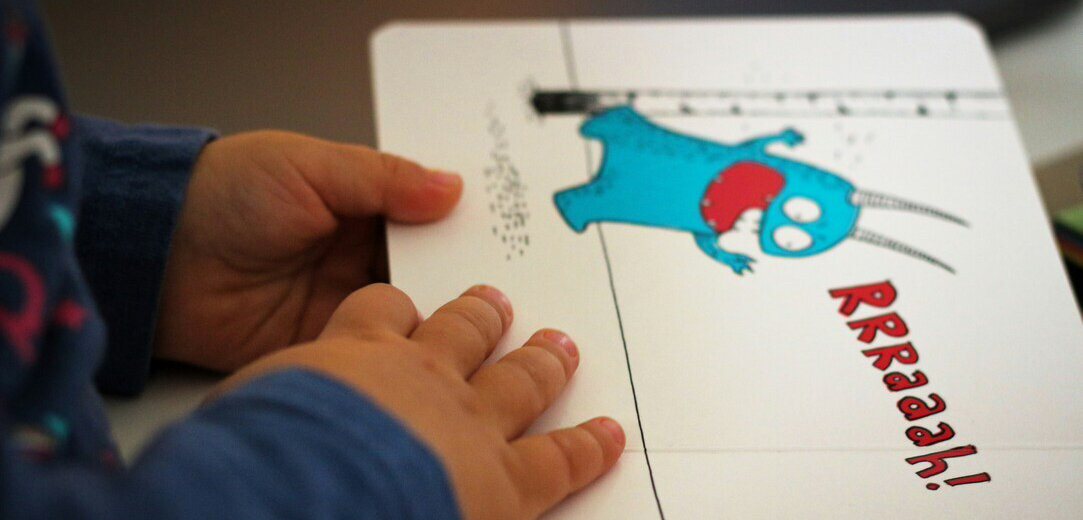
There are few things more delightful than cozying up in a blanket and reading or listening to a good story. With Copilot, you can create your own fun image stories that you can enjoy by yourself or with your family. This powerful tool allows you to generate stunning images and outline captivating stories effortlessly. In this article, we'll show you how to outline a story and create images with Copilot, and what story elements you may want to consider for your project.
Outline your story with Copilot
It’s easier than ever to bring your ideas to life with the help of Copilot. If you have an idea for a story with characters you already love, but need some assistance putting everything in order, Copilot has your back. Here’s how Copilot can help you create an outline for your story:
- Start with a prompt: Provide a prompt that describes the main idea or theme of your story. For example, "A young girl discovers a hidden world in her backyard."
- Generate an outline: Copilot will generate an outline based on your prompt, including key plot points and character descriptions.
- Refine the outline: Review the generated outline and make any necessary adjustments to ensure it aligns with your vision.
- Develop the story: Use the refined outline to develop and write your story, adding more to the narrative with dialogue and descriptive details.
Create images to bring your characters to life
Now that you have your story outline, you can create images to go along with the major plot points or your favorite scenes. With Copilot, making these images is a simple process. To get started on generating images for your story, follow these steps:
- Access Copilot: Open the Copilot application on your device or in your web browser.
- Set your preferences: Choose your preferred style, colors, and themes for the image. We recommend using prompts that are clear, descriptive, and specific for the best results.
- Generate ideas: Use Copilot to generate initial image concepts based on your preferences.
- Customize your image: Refine the generated images by adjusting elements such as colors, shapes, and textures to match your vision.
- Save and export: Once you're satisfied with your image, save it and export it in the desired format.

AI art created via Copilot
What makes a good story?
Stories old and new all make for entertaining listening or reading experiences. To help your story stand out, you’ll want to make sure some essential elements are present in your narrative:
- Plot: The sequence of events that make up the story. Ensure the plot is well-paced and well-structured.
- Characters: Develop well-rounded characters with distinct personalities, flaws, and motivations.
- Setting: Describe the time and place where the story takes place, providing context and atmosphere.
- Conflict: Introduce a central conflict or problem that the characters must resolve.
- Theme: Convey a central theme, message, or question through the story.
- Dialogue: Use dialogue to reveal character traits and advance the plot.
- Pacing: Maintain a good pace throughout the story, balancing action and description.
- Resolution: Provide a satisfying resolution to the conflict, tying up loose ends and concluding the story.
If you get stuck on any of these points while drafting your story, Copilot can act as your sounding board and help you resolve plot holes or write more natural-sounding dialogue. It can also direct you to online resources to help you refine an aspect of your writing that you want to improve.
What makes a good image?
When creating an AI-generated image with Copilot, we recommend using the following principles in your prompts to help you achieve the results you want:
- Clarity: The image should be clear and easy to understand, with well-defined elements and minimal clutter.
- Detail: Include detailed descriptions of colors, shapes, and textures to create a visually appealing image.
- Context: Provide background information or a story that enhances the image and gives it meaning.
- Style: Specify the style of the image, whether it's realistic, abstract, or impressionistic.
- Composition: Ensure the elements of the image are well-arranged and balanced.
- Emotion: Convey emotion through the image to make it more impactful.
- Inspiration: Draw inspiration from existing art or artists to guide Copilot in creating a piece that aligns with your vision.
- Keywords: Use relevant keywords to help Copilot focus on specific elements and themes.
If the first round of generated images isn’t quite what you’re looking for, you may need to refine your query to add one of the above elements. The more specific your prompts, the more information Copilot will have to work with to generate an image in line with your ideas.
Tell your story with Copilot
Whether you’re looking for a way to get your creative ideas down on the page or bring a bedtime story to life, Copilot is here to help. With Copilot, outlining your story and finding images to go along with it is an easy and simple process. Try Copilot today and see how it can help you breathe life into your stories.
Products featured in this article

Copilot

Copilot app
Search articles by category:
-
Learning & Education - 3 MIN READ
Check your grammar with Copilot
Write stronger emails, essays, and more by checking your grammar with Bing Chat.
-
General AI - 3 MIN READ
Copilot and Bing’s AI features
Experience the internet in a whole new way with these AI-powered features.
-
General AI - 4 MIN READ
Copilot: AI prompt writing 101
Get tips and tricks for writing strong AI prompts to get exactly what you need.




SHARE: